目录导航
CISA发布Sparrow.ps1工具,用于检测Azure,Microsoft 365上的恶意活动.
美国国土安全部的网络安全和基础结构安全局(CISA)在Github上发布了一个新工具,可以帮助网络管理员保护Microsoft 365和Azure上的数据安全。
就像任何云工具一样,Microsoft Azure也很容易受到攻击,因为它很容易在线。此外,由于许多知名公司和政府机构都在使用它,因此它的脆弱性对该组织的数据和其他资源构成了巨大威胁。
关于该工具的用例,它专门分析了攻击者在基于身份验证的攻击中通常针对的那些活动。这些可能是用户生成的,也可能是应用程序生成的,这使得更容易知道帐户或特定应用程序何时遭到破坏,因此可以使受害者及时采取缓解措施。
工具原理简介
Sparrow.ps1由CISA的Cloud Forensics团队创建,旨在帮助检测Azure / m365环境中可能受到破坏的帐户和应用程序。该工具旨在供事件响应者使用,并着重于最近在多个部门中普遍存在的基于身份和身份验证的攻击的用户和应用程序活动的狭窄范围。它既不是全面的也不是详尽无遗的可用数据,并且旨在将一大组可用的调查模块和遥测范围缩小到针对联合身份源和应用程序的近期攻击所特有的模块。
Sparrow.ps1将检查并在分析机上安装所需的PowerShell模块,检查Azure / M365中的统一审核日志中是否存在某些危害指标(IoC),列出Azure AD域,并检查Azure服务主体及其Microsoft Graph API权限识别潜在的恶意活动。然后,该工具将数据输出到默认目录中的多个CSV文件中。
安装条件
要运行Sparrow.ps1,并为其提供对租户的只读访问权限,必须具有以下AzureAD / m365权限。
- Azure Active Directory:
- 安全阅读器
- 安全与合规中心:
- 合规管理员
- Exchange Online管理中心:为这些特定权限使用自定义组:
- 邮件收件人
- 安全组的创建和成员身份
- 用户选项
- 仅查看审核日志
- 仅查看配置
- 仅查看收件人
若要检查MailItemsAccessed操作,您的租户组织需要Office 365或Microsoft 365 E5 / G5许可证。
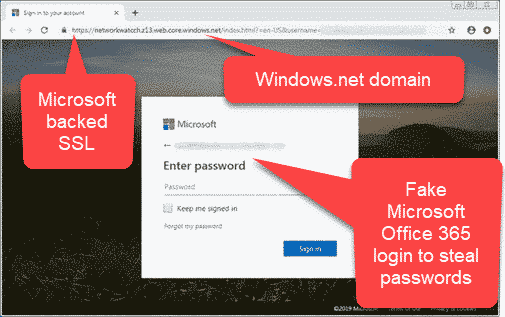
Sparrow.ps1下载地址
①GitHub:https://github.com/cisagov/Sparrow
②雨苁网盘:w.ddosi.workers.dev/github/Sparrow.ps1
Sparrow.ps1用法
要使用Sparrow.ps1,请在PowerShell窗口中输入以下命令(假设文件位于您的工作目录中):
.\Sparrow.ps1Sparrow.ps1代码
Function Check-PSModules{
[cmdletbinding()]Param()
$ModuleArray = @("CloudConnect","AzureAD","MSOnline")
ForEach ($ReqModule in $ModuleArray){
If ($null -eq (Get-Module $ReqModule -ListAvailable -ErrorAction SilentlyContinue)){
Write-Verbose "Required module, $ReqModule, is not installed on the system."
Write-Verbose "Installing $ReqModule from default repository"
Install-Module -Name $ReqModule -Force
Write-Verbose "Importing $ReqModule"
Import-Module -Name $ReqModule
} ElseIf ($null -eq (Get-Module $ReqModule -ErrorAction SilentlyContinue)){
Write-Verbose "Importing $ReqModule"
Import-Module -Name $ReqModule
}
}
#If you want to change the default export directory, please change the $ExportDir value.
#Otherwise, the default export is the user's home directory, Desktop folder, and ExportDir folder.
$ExportDir = "$home\Desktop\ExportDir"
If (!(Test-Path $ExportDir)){
New-Item -Path $ExportDir -ItemType "Directory" -Force
}
}
Function Get-UALData {
[cmdletbinding()]Param()
#Calling on CloudConnect to connect to the tenant's Exchange Online environment via PowerShell
Connect-EXO
$EndDate = (Get-Date)
#If you want to change the length of time, please edit the value in $StartDate accordingly
#Example, if you want to only pull 45 days, the $StartDate value would be (Get-Date).AddDays(-45)
$StartDate = (Get-Date).AddDays(-90)
$LicenseQuestion = Read-Host 'Do you have an Office 365/Microsoft 365 E5/G5 license? Y/N'
Switch ($LicenseQuestion){
Y {$LicenseAnswer = "Yes"}
N {$LicenseAnswer = "No"}
}
$AppIdQuestion = Read-Host 'Would you like to investigate a certain application? Y/N'
Switch ($AppIdQuestion){
Y {$AppIdInvestigation = "Yes"}
N {$AppIdInvestigation = "No"}
}
If ($AppIdInvestigation -eq "Yes"){
$SusAppId = Read-Host "Enter the application's AppID to investigate"
} Else{
Write-Host "Skipping AppID investigation"
}
#Searches for any modifications to the domain and federation settings on a tenant's domain
Write-Verbose "Searching for 'Set domain authentication' and 'Set federation settings on domain' operations in the UAL."
$DomainData = Search-UnifiedAuditLog -StartDate $StartDate -EndDate $EndDate -RecordType AzureActiveDirectory -Operations "Set domain authentication","Set federation settings on domain" -ResultSize 5000 | Select-Object -ExpandProperty AuditData | Convertfrom-Json
#You can modify the resultant CSV output by changing the -CsvName parameter
#By default, it will show up as Domain_Operations_Export.csv
Export-UALData -UALInput $DomainData -CsvName "Domain_Operations_Export" -WorkloadType "AAD"
#Searches for any modifications or credential modifications to an application
Write-Verbose "Searching for 'Update application' and 'Update application ? Certificates and secrets management' in the UAL."
$AppData = Search-UnifiedAuditLog -StartDate $StartDate -EndDate $EndDate -RecordType AzureActiveDirectory -Operations "Update application","Update application ? Certificates and secrets management" -ResultSize 5000 | Select-Object -ExpandProperty AuditData | Convertfrom-Json
#You can modify the resultant CSV output by changing the -CsvName parameter
#By default, it will show up as AppUpdate_Operations_Export.csv
Export-UALData -UALInput $AppData -CsvName "AppUpdate_Operations_Export" -WorkloadType "AAD"
#Searches for any modifications or credential modifications to a service principal
Write-Verbose "Searching for 'Update service principal' and 'Add service principal credentials' in the UAL."
$SpData = Search-UnifiedAuditLog -StartDate $StartDate -EndDate $EndDate -RecordType AzureActiveDirectory -Operations "Update service principal","Add service principal credentials" -ResultSize 5000 | Select-Object -ExpandProperty AuditData | Convertfrom-Json
#You can modify the resultant CSV output by changing the -CsvName parameter
#By default, it will show up as ServicePrincipal_Operations_Export.csv
Export-UALData -UALInput $SpData -CsvName "ServicePrincipal_Operations_Export" -WorkloadType "AAD"
#Searches for any app role assignments to service principals, users, and groups
Write-Verbose "Searching for 'Add app role assignment to service principal', 'Add app role assignment grant to user', and 'Add app role assignment to group' in the UAL."
$AppRoleData = Search-UnifiedAuditLog -StartDate $StartDate -EndDate $EndDate -RecordType AzureActiveDirectory -Operations "Add app role assignment" -ResultSize 5000 | Select-Object -ExpandProperty AuditData | Convertfrom-Json
#You can modify the resultant CSV output by changing the -CsvName parameter
#By default, it will show up as AppRoleAssignment_Operations_Export.csv
Export-UALData -UALInput $AppRoleData -CsvName "AppRoleAssignment_Operations_Export" -WorkloadType "AAD"
#Searches for any OAuth or application consents
Write-Verbose "Searching for 'Add OAuth2PermissionGrant' and 'Consent to application' in the UAL."
$ConsentData = Search-UnifiedAuditLog -StartDate $StartDate -EndDate $EndDate -RecordType AzureActiveDirectory -Operations "Add OAuth2PermissionGrant","Consent to application" -ResultSize 5000 | Select-Object -ExpandProperty AuditData | Convertfrom-Json
#You can modify the resultant CSV output by changing the -CsvName parameter
#By default, it will show up as Consent_Operations_Export.csv
Export-UALData -UALInput $ConsentData -CsvName "Consent_Operations_Export" -WorkloadType "AAD"
#Searches for SAML token usage anomaly (UserAuthenticationValue of 16457) in the Unified Audit Logs
Write-Verbose "Searching for 16457 in UserLoggedIn and UserLoginFailed operations in the UAL."
$SAMLData = Search-UnifiedAuditLog -StartDate $StartDate -EndDate $EndDate -Operations "UserLoggedIn","UserLoginFailed" -ResultSize 5000 -FreeText "16457" | Select-Object -ExpandProperty AuditData | Convertfrom-Json
#You can modify the resultant CSV output by changing the -CsvName parameter
#By default, it will show up as SAMLToken_Operations_Export.csv
Export-UALData -UALInput $SAMLData -CsvName "SAMLToken_Operations_Export" -WorkloadType "AAD"
#Searches for PowerShell logins into mailboxes
Write-Verbose "Searching for PowerShell logins into mailboxes in the UAL."
$PSMailboxData = Search-UnifiedAuditLog -StartDate $StartDate -EndDate $EndDate -ResultSize 5000 -Operations "MailboxLogin" -FreeText "Powershell" | Select-Object -ExpandProperty AuditData | Convertfrom-Json
#You can modify the resultant CSV output by changing the -CsvName parameter
#By default, it will show up as PSMailbox_Operations_Export.csv
Export-UALData -UALInput $PSMailboxData -CsvName "PSMailbox_Operations_Export" -WorkloadType "EXO2"
#Searches for well-known AppID for Exchange Online PowerShell
Write-Verbose "Searching for PowerShell logins using known PS application ids in the UAL."
$PSLoginData1 = Search-UnifiedAuditLog -StartDate $StartDate -EndDate $EndDate -ResultSize 5000 -FreeText "a0c73c16-a7e3-4564-9a95-2bdf47383716" | Select-Object -ExpandProperty AuditData | Convertfrom-Json
#You can modify the resultant CSV output by changing the -CsvName parameter
#By default, it will show up as PSLogin_Operations_Export.csv
Export-UALData -UALInput $PSLoginData1 -CsvName "PSLogin_Operations_Export" -WorkloadType "AAD"
#Searches for well-known AppID for PowerShell
$PSLoginData2 = Search-UnifiedAuditLog -StartDate $StartDate -EndDate $EndDate -ResultSize 5000 -FreeText "1b730954-1685-4b74-9bfd-dac224a7b894" | Select-Object -ExpandProperty AuditData | Convertfrom-Json
#The resultant CSV will be appended with the $PSLoginData* resultant CSV.
#If you want a separate CSV with a different name, remove the -AppendType parameter (-AppendType "Append")
#By default, it will show up as part of the PSLogin_Operations_Export.csv
Export-UALData -UALInput $PSLoginData2 -CsvName "PSLogin_Operations_Export" -WorkloadType "AAD" -AppendType "Append"
#Searches for WinRM useragent string in the user logged in and user login failed operations
$PSLoginData3 = Search-UnifiedAuditLog -StartDate $StartDate -EndDate $EndDate -ResultSize 5000 -Operations "UserLoggedIn","UserLoginFailed" -FreeText "WinRM" | Select-Object -ExpandProperty AuditData | Convertfrom-Json
#The resultant CSV will be appended with the $PSLoginData* resultant CSV.
#If you want a separate CSV with a different name, remove the -AppendType parameter (-AppendType "Append")
#By default, it will show up as part of the PSLogin_Operations_Export.csv
Export-UALData -UALInput $PSLoginData3 -CsvName "PSLogin_Operations_Export" -WorkloadType "AAD" -AppendType "Append"
If ($AppIdInvestigation -eq "Yes"){
If ($LicenseAnswer -eq "Yes"){
#Searches for the AppID to see if it accessed mail items.
Write-Verbose "Searching for $SusAppId in the MailItemsAccessed operation in the UAL."
$SusMailItems = Search-UnifiedAuditLog -StartDate $StartDate -EndDate $EndDate -Operations "MailItemsAccessed" -ResultSize 5000 -FreeText $SusAppId -Verbose | Select-Object -ExpandProperty AuditData | Convertfrom-Json
#You can modify the resultant CSV output by changing the -CsvName parameter
#By default, it will show up as MailItems_Operations_Export.csv
Export-UALData -UALInput $SusMailItems -CsvName "MailItems_Operations_Export" -WorkloadType "EXO"
} else {
Write-Host "MailItemsAccessed query will be skipped as it is not present without an E5/G5 license."
}
#Searches for the AppID to see if it accessed Sharepoint or OneDrive items
Write-Verbose "Searching for $SusAppId in the FileAccessed and FileAccessedExtended operations in the UAL."
$SusFileItems = Search-UnifiedAuditLog -StartDate $StartDate -EndDate $EndDate -Operations "FileAccessed","FileAccessedExtended" -ResultSize 5000 -FreeText $SusAppId -Verbose | Select-Object -ExpandProperty AuditData | Convertfrom-Json
#You can modify the resultant CSV output by changing the -CsvName parameter
#By default, it will show up as FileItems_Operations_Export.csv
Export-UALData -UALInput $SusFileItems -CsvName "FileItems_Operations_Export" -WorkloadType "Sharepoint"
}
}
Function Get-AzureDomains{
[cmdletbinding()]Param()
#Connect to AzureAD
Connect-AzureAD
$DomainData = Get-AzureADDomain
$DomainArr = @()
ForEach ($Domain in $DomainData){
$DomainProps = [ordered]@{
AuthenticationType = $Domain.AuthenticationType
AvailabilityStatus = $Domain.AvailabilityStatus
ForceDeleteState = $Domain.ForceDeleteState
IsAdminManaged = $Domain.IsAdminManaged
IsDefault = $Domain.IsDefault
IsInitial = $Domain.IsInitial
IsRoot = $Domain.IsRoot
IsVerified = $Domain.IsVerified
Name = $Domain.Name
State = $Domain.State
SupportedServices = ($Domain.SupportedServices -join ';')
}
$DomainObj = New-Object -TypeName PSObject -Property $DomainProps
$DomainArr += $DomainObj
}
$DomainArr | Export-Csv $home\Desktop\ExportDir\Domain_List.csv -NoTypeInformation
}
Function Get-AzureSPAppRoles{
[cmdletbinding()]Param()
#Connect to your tenant's AzureAD environment
Connect-AzureAD
#Retrieve all service principals that are applications
$SPArr = Get-AzureADServicePrincipal -All $true | Where-Object {$_.ServicePrincipalType -eq "Application"}
#Retrieve all service principals that have a display name of Microsoft Graph
$GraphSP = Get-AzureADServicePrincipal -All $true | Where-Object {$_.DisplayName -eq "Microsoft Graph"}
$GraphAppRoles = $GraphSP.AppRoles | Select -Property AllowedMemberTypes, Id, Value
$AppRolesArr = @()
Foreach ($SP in $SPArr) {
$GraphResource = Get-AzureADServiceAppRoleAssignedTo -ObjectId $SP.ObjectId | Where-Object {$_.ResourceDisplayName -eq "Microsoft Graph"}
ForEach ($GraphObj in $GraphResource){
For ($i=0; $i -lt $GraphAppRoles.Count; $i++){
if ($GraphAppRoles[$i].Id -eq $GraphObj.Id) {
$ListProps = [ordered]@{
ApplicationDisplayName = $GraphObj.PrincipalDisplayName
ClientID = $GraphObj.PrincipalId
Value = $GraphAppRoles[$i].Value
}
}
}
$ListObj = New-Object -TypeName PSObject -Property $ListProps
$AppRolesArr += $ListObj
}
}
#If you want to change the default export directory, please change the $home\Desktop\ExportDir value.
#Otherwise, the default export is the user's home directory, Desktop folder, and ExportDir folder.
#You can change the name of the CSV as well, the default name is "ApplicationGraphPermissions"
$AppRolesArr | Export-Csv $home\Desktop\ExportDir\ApplicationGraphPermissions.csv -NoTypeInformation
}
Function Export-UALData {
Param(
[Parameter(ValueFromPipeline=$True)]
[Object[]]$UALInput,
[Parameter()]
[String]$CsvName,
[Parameter()]
[String]$WorkloadType,
[Parameter()]
[String]$AppendType
)
$DataArr = @()
If ($WorkloadType -eq "AAD") {
ForEach ($Data in $UALInput){
$DataProps = [ordered]@{
CreationTime = $Data.CreationTime
Id = $Data.Id
Operation = $Data.Operation
Organization = $Data.Organization
RecordType = $Data.RecordType
ResultStatus = $Data.ResultStatus
LogonError = $Data.LogonError
UserKey = $Data.UserKey
UserType = $Data.UserType
Version = $Data.Version
Workload = $Data.Workload
ClientIP = $Data.ClientIP
ObjectId = $Data.ObjectId
UserId = $Data.UserId
AzureActiveDirectoryEventType = $Data.AzureActiveDirectoryEventType
ExtendedProperties = ($Data.ExtendedProperties | ConvertTo-Json -Compress | Out-String).Trim()
ModifiedProperties = (($Data.ModifiedProperties | ConvertTo-Json -Compress) -replace "\\r\\n" | Out-String).Trim()
Actor = ($Data.Actor | ConvertTo-Json -Compress | Out-String).Trim()
ActorContextId = $Data.ActorContextId
ActorIpAddress = $Data.ActorIpAddress
InterSystemsId = $Data.InterSystemsId
IntraSystemId = $Data.IntraSystemId
SupportTicketId = $Data.SupportTicketId
Target = ($Data.Target | ConvertTo-Json -Compress | Out-String).Trim()
TargetContextId = $Data.TargetContextId
}
$DataObj = New-Object -TypeName PSObject -Property $DataProps
$DataArr += $DataObj
}
} elseif ($WorkloadType -eq "EXO"){
ForEach ($Data in $UALInput){
$DataProps = [ordered]@{
CreationTime = $Data.CreationTime
Id = $Data.Id
Operation = $Data.Operation
OrganizationId = $Data.OrganizationId
RecordType = $Data.RecordType
ResultStatus = $Data.ResultStatus
UserKey = $Data.UserKey
UserType = $Data.UserType
Version = $Data.Version
Workload = $Data.Workload
UserId = $Data.UserId
AppId = $Data.AppId
ClientAppId = $Data.ClientAppId
ClientIPAddress = $Data.ClientIPAddress
ClientInfoString = $Data.ClientInfoString
ExternalAccess = $Data.ExternalAccess
InternalLogonType = $Data.InternalLogonType
LogonType = $Data.LogonType
LogonUserSid = $Data.LogonUserSid
MailboxGuid = $Data.MailboxGuid
MailboxOwnerSid = $Data.MailboxOwnerSid
MailboxOwnerUPN = $Data.MailboxOwnerUPN
OperationProperties = ($Data.OperationProperties | ConvertTo-Json -Compress | Out-String).Trim()
OrganizationName = $Data.OrganizationName
OriginatingServer = $Data.OriginatingServer
Folders = ((($Data.Folders | ConvertTo-Json -Compress).replace("\u003c","")).replace("\u003e","") | Out-String).Trim()
OperationCount = $Data.OperationCount
}
$DataObj = New-Object -TypeName PSObject -Property $DataProps
$DataArr += $DataObj
}
} elseif ($WorkloadType -eq "EXO2"){
ForEach ($Data in $UALInput){
$DataProps = [ordered]@{
CreationTime = $Data.CreationTime
Id = $Data.Id
Operation = $Data.Operation
OrganizationId = $Data.OrganizationId
RecordType = $Data.RecordType
ResultStatus = $Data.ResultStatus
UserKey = $Data.UserKey
UserType = $Data.UserType
Version = $Data.Version
Workload = $Data.Workload
ClientIP = $Data.ClientIP
UserId = $Data.UserId
ClientIPAddress = $Data.ClientIPAddress
ClientInfoString = $Data.ClientInfoString
ExternalAccess = $Data.ExternalAccess
InternalLogonType = $Data.InternalLogonType
LogonType = $Data.LogonType
LogonUserSid = $Data.LogonUserSid
MailboxGuid = $Data.MailboxGuid
MailboxOwnerSid = $Data.MailboxOwnerSid
MailboxOwnerUPN = $Data.MailboxOwnerUPN
OrganizationName = $Data.OrganizationName
OriginatingServer = $Data.OriginatingServer
}
$DataObj = New-Object -TypeName PSObject -Property $DataProps
$DataArr += $DataObj
}
} elseif ($WorkloadType -eq "Sharepoint"){
ForEach ($Data in $UALInput){
$DataProps = [ordered]@{
CreationTime = $Data.CreationTime
Id = $Data.Id
Operation = $Data.Operation
OrganizationId = $Data.OrganizationId
RecordType = $Data.RecordType
UserKey = $Data.UserKey
UserType = $Data.UserType
Version = $Data.Version
Workload = $Data.Workload
ClientIP = $Data.ClientIP
ObjectId = $Data.ObjectId
UserId = $Data.UserId
ApplicationId = $Data.ApplicationId
CorrelationId = $Data.CorrelationId
EventSource = $Data.EventSource
ItemType = $Data.ItemType
ListId = $Data.ListId
ListItemUniqueId = $Data.ListItemUniqueId
Site = $Data.Site
UserAgent = $Data.UserAgent
WebId = $Data.WebId
HighPriorityMediaProcessing = $Data.HighPriorityMediaProcessing
SourceFileExtension = $Data.SourceFileExtension
SiteUrl = $Data.SiteUrl
SourceFileName = $Data.SourceFileName
SourceRelativeUrl = $Data.SourceRelativeUrl
}
$DataObj = New-Object -TypeName PSObject -Property $DataProps
$DataArr += $DataObj
}
}
If ($AppendType -eq "Append"){
$DataArr | Export-csv $home\Desktop\ExportDir\$CsvName.csv -NoTypeInformation -Append
} Else {
$DataArr | Export-csv $home\Desktop\ExportDir\$CsvName.csv -NoTypeInformation
}
Remove-Variable UALInput -ErrorAction SilentlyContinue
Remove-Variable Data -ErrorAction SilentlyContinue
Remove-Variable DataObj -ErrorAction SilentlyContinue
Remove-Variable DataProps -ErrorAction SilentlyContinue
Remove-Variable DataArr -ErrorAction SilentlyContinue
}
#Function calls, if you do not need a particular check, you can comment it out below with #
Check-PSModules -Verbose
Get-UALData -Verbose
Get-AzureDomains -Verbose
Get-AzureSPAppRoles -Verbose