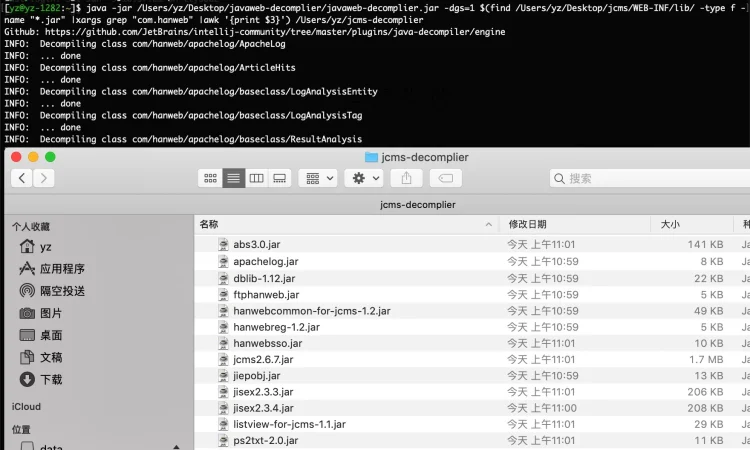目录导航
在渗透测试的时候需要审计的代码通常是class文件或者jar包,在没有源文件的情况下我们可以通过反编译class/jar的方式阅读程序逻辑。
Java源码就是未经编译的.java文件,我们可以很轻松的阅读其中的代码逻辑,而字节码.class文件则是.java文件经过编译之后产生的无法直接阅读的二进制文件,不过我们可以通过反编译工具将class文件反编译成java源文件。我们通常会使用到JD-GUI、Recaf、IDEA Fernflower插件、Bytecode-Viewer/Fernflower、JAD、JBE、Cafebabe、JByteMod、jclasslib等工具来反编译/分析class文件。
当然,反编译工具很多时候也不是万能的,JD-GUI经常遇到无法反编译或反编译过程中程序直接崩溃的情况,遇到这类情况我们通常可以使用IDEA反编译试试,如果IDEA也无法反编译可以使用JBE或者JDK自带的javap命令来读取class类字节码,如果连javap都无法识别该class文件,那么这个类可能存在无法编译问题,也有可能类文件被加密处理过(自定义ClassLoader来loadClass加密后的类、或者借助JNI、JVMTI调用动态链接库)。
javap
javap是JDK自带的一个命令行反汇编工具,命令行参数如下:
用法: javap <options> <classes>
其中, 可能的选项包括:
-help --help -? 输出此用法消息
-version 版本信息
-v -verbose 输出附加信息
-l 输出行号和本地变量表
-public 仅显示公共类和成员
-protected 显示受保护的/公共类和成员
-package 显示程序包/受保护的/公共类
和成员 (默认)
-p -private 显示所有类和成员
-c 对代码进行反汇编
-s 输出内部类型签名
-sysinfo 显示正在处理的类的
系统信息 (路径, 大小, 日期, MD5 散列)
-constants 显示最终常量
-classpath <path> 指定查找用户类文件的位置
-cp <path> 指定查找用户类文件的位置
-bootclasspath <path> 覆盖引导类文件的位置
查看类字节码
可根据javap命令控制输出信息,如:javap -c -l TestHelloWorld.class可显示类方法的字节码信息,如下图:
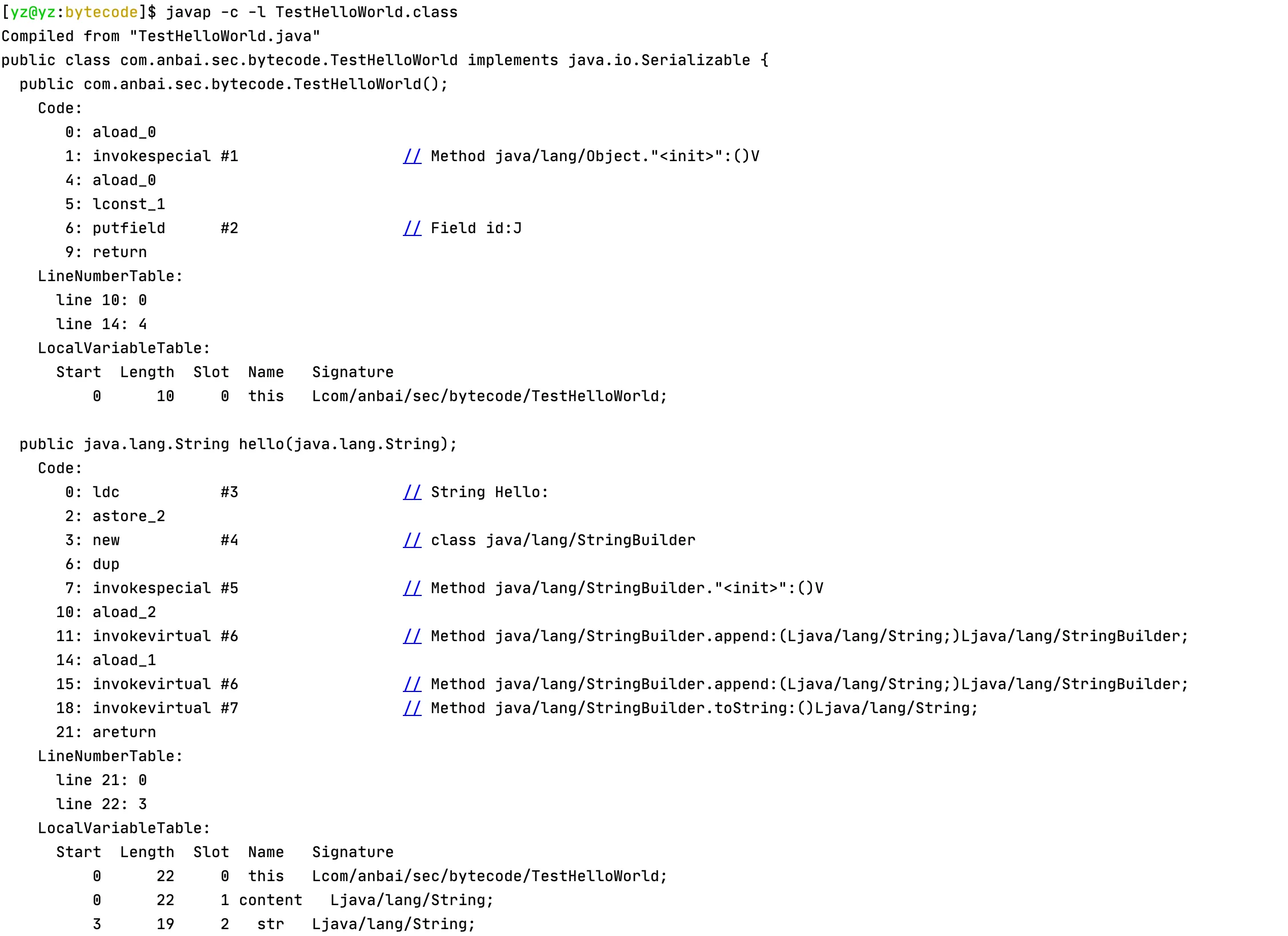
如果想要获取到详细的类信息可使用-v参数。
JD-GUI
JD-GUI使用纯Java编写,使用的反编译实现是jd-core,支持JDK 1.1.8 - Java 12,支持Lambda表达式、方法引用、默认方法等特性,是一款非常简单易用的反编译工具。
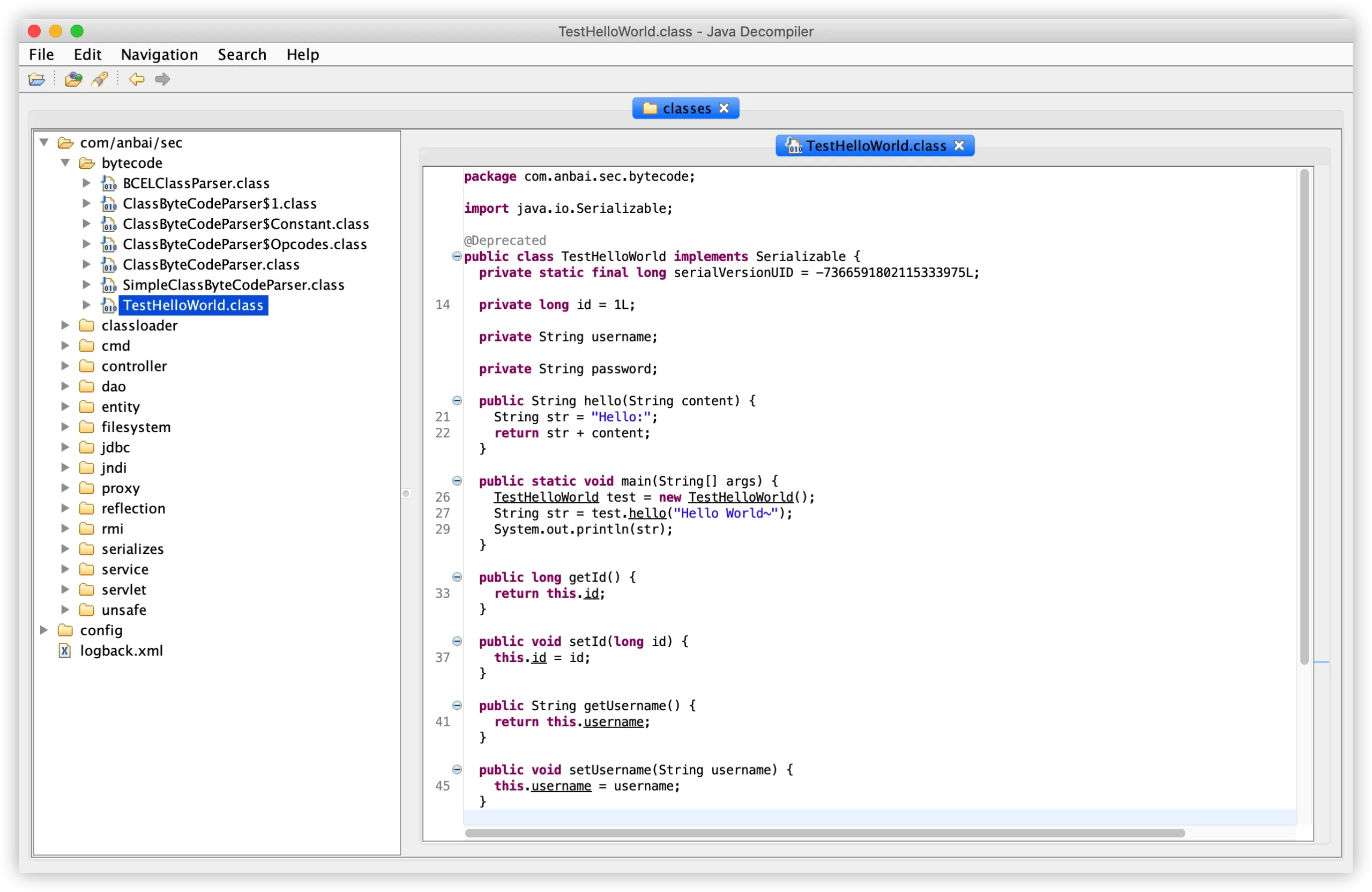
JD-GUI在反编译的时候还会主动关联Maven仓库,如果反编译的jar在maven仓库中存在会自动下载类源码,如下图:
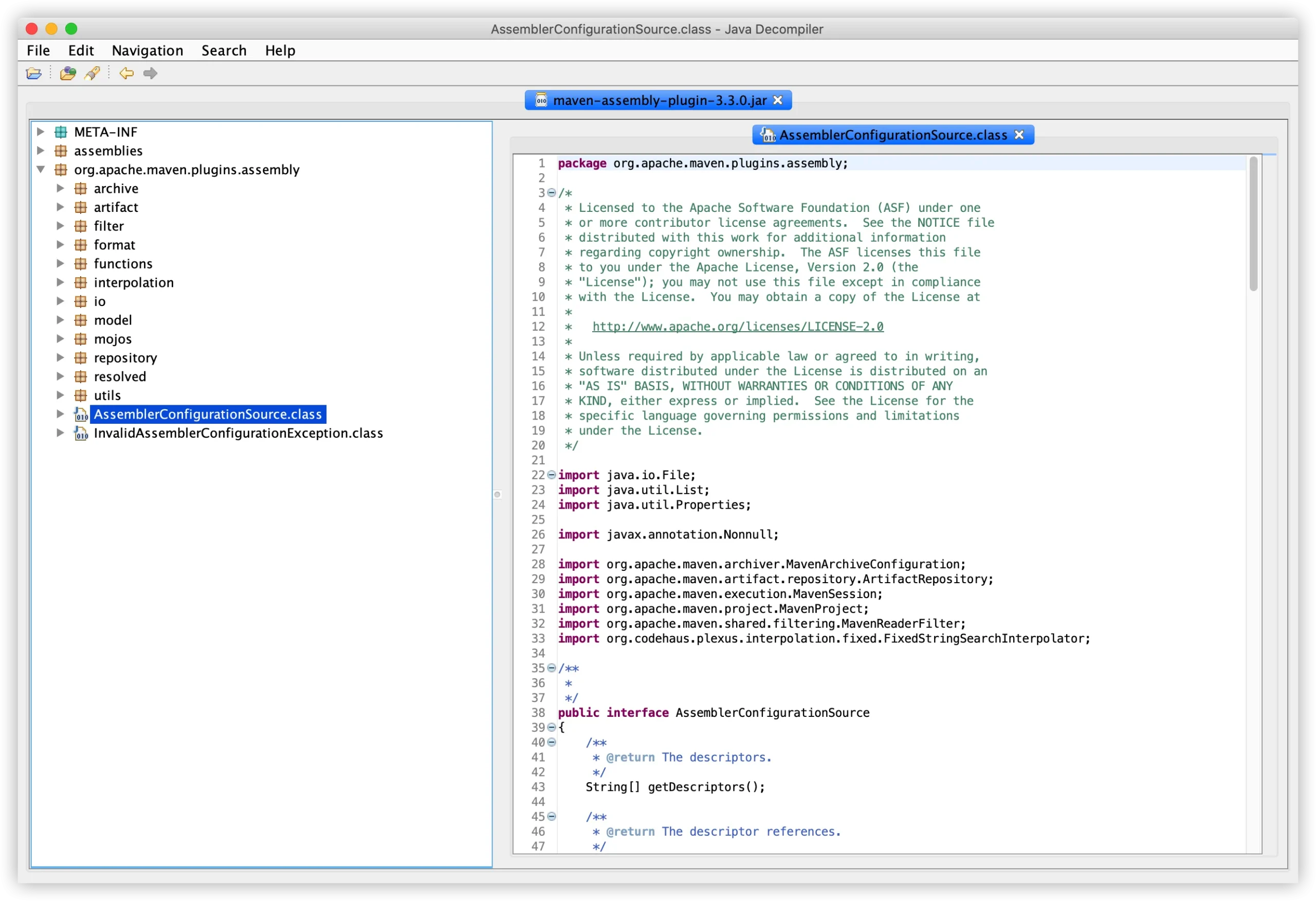
字符串搜索:
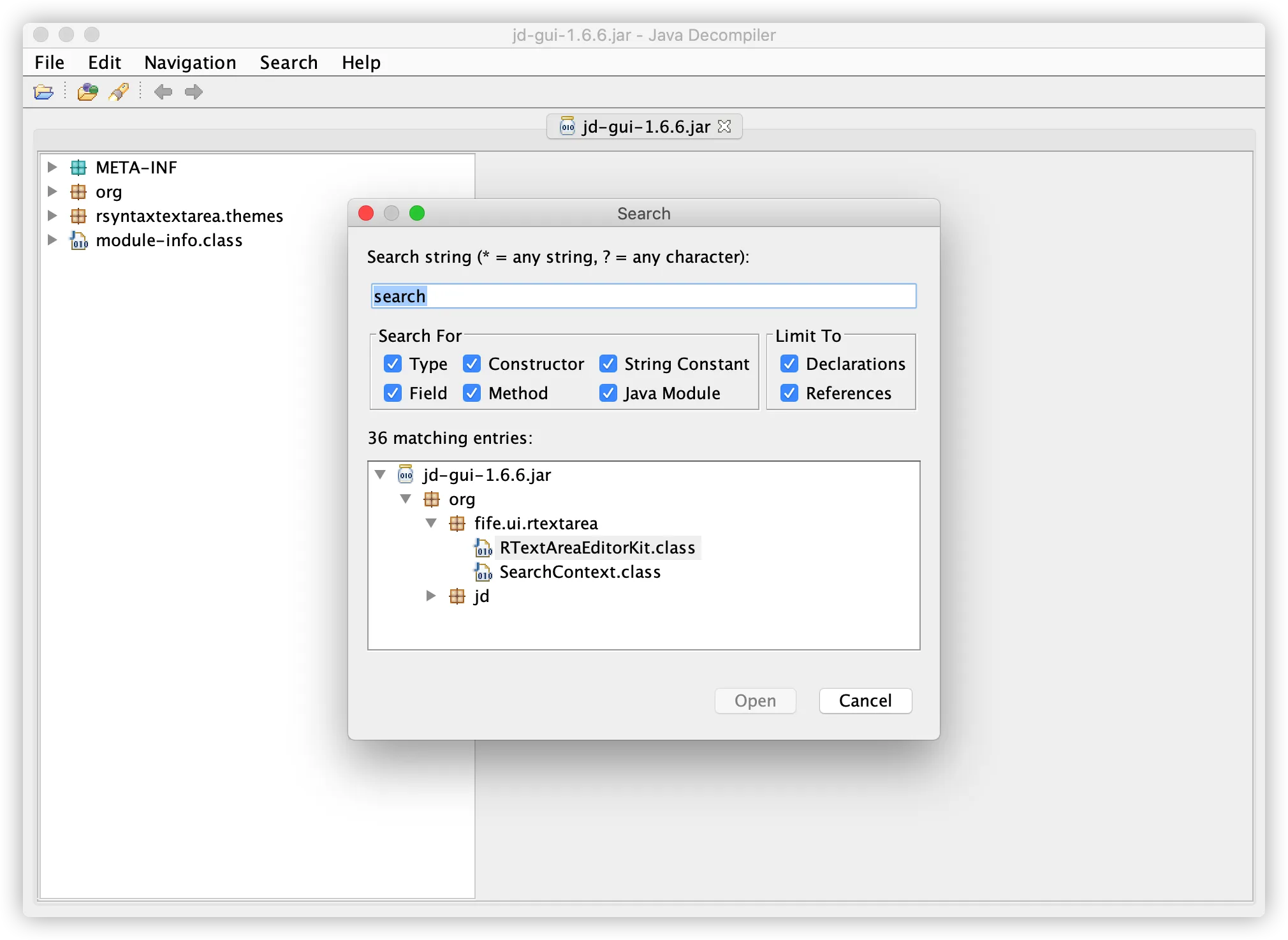
JD-GUI支持批量反编译,在菜单中点击File–>Save All Sources即可反编译整个jar文件,如下图:
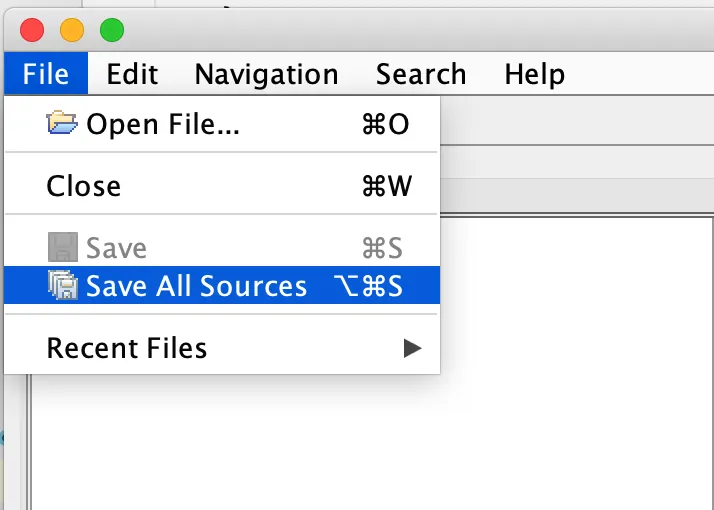
除此之外,JD-GUI还有Eclipse和IDEA的插件:http://java-decompiler.github.io/、https://plugins.jetbrains.com/plugin/7100-java-decompiler-intellij-plugin。
官方网站:http://java-decompiler.github.io/
Github:https://github.com/java-decompiler/jd-gui
反编译jd-core:https://github.com/java-decompiler/jd-core
版本下载:https://github.com/java-decompiler/jd-gui/releases
Recaf
Recaf是一个使用JavaFX开发的现代化反编译工具,它不但具备编译功能,而且还可以直接直接编辑反编译后的类文件、查看字节码、Hex编辑、中文支持等丰富功能。
编辑模式
Recaf默认使用的是反编译模式,可根据需求选择为Hex或者Table模式,如下图:
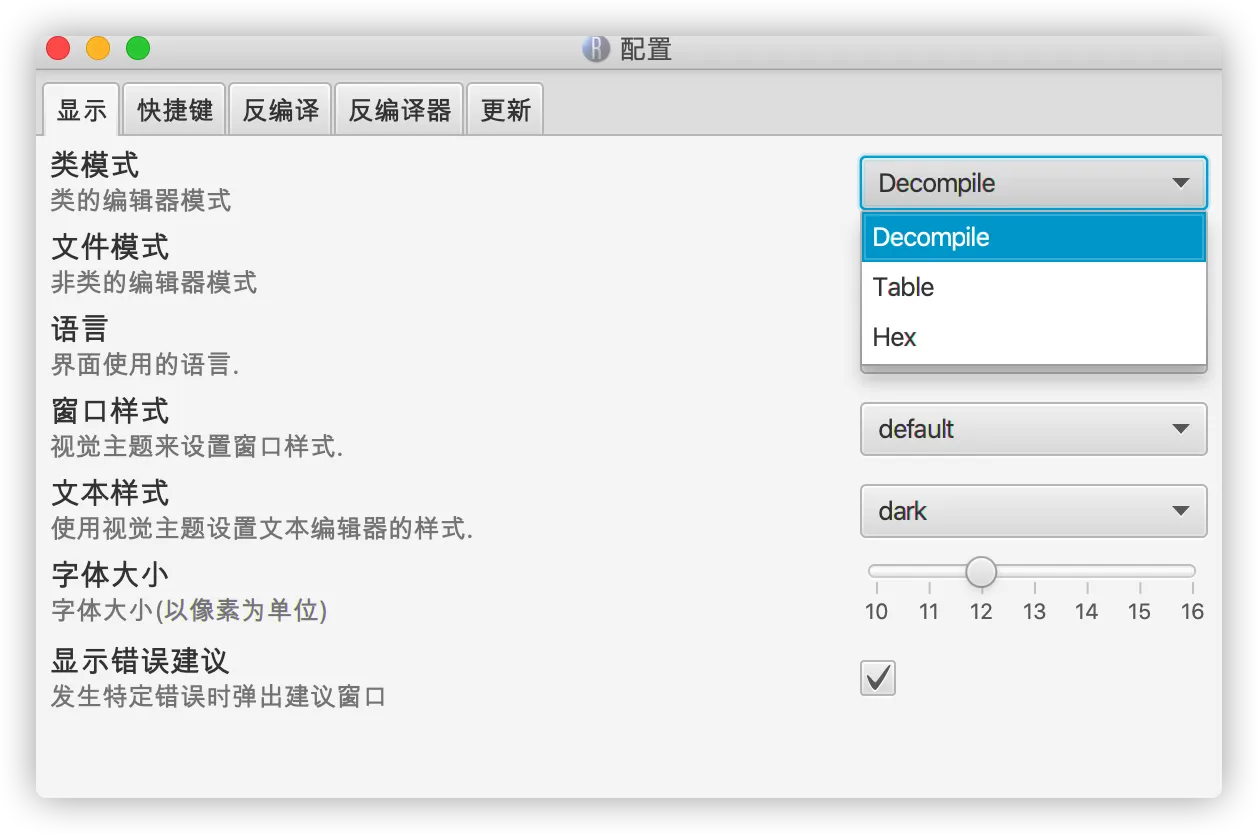
反编译模式
Recaf的默认编辑视图是反编译模式,如果使用的是JDK运行的Recaf,还可以直接编辑反编译后的class文件,如下图:
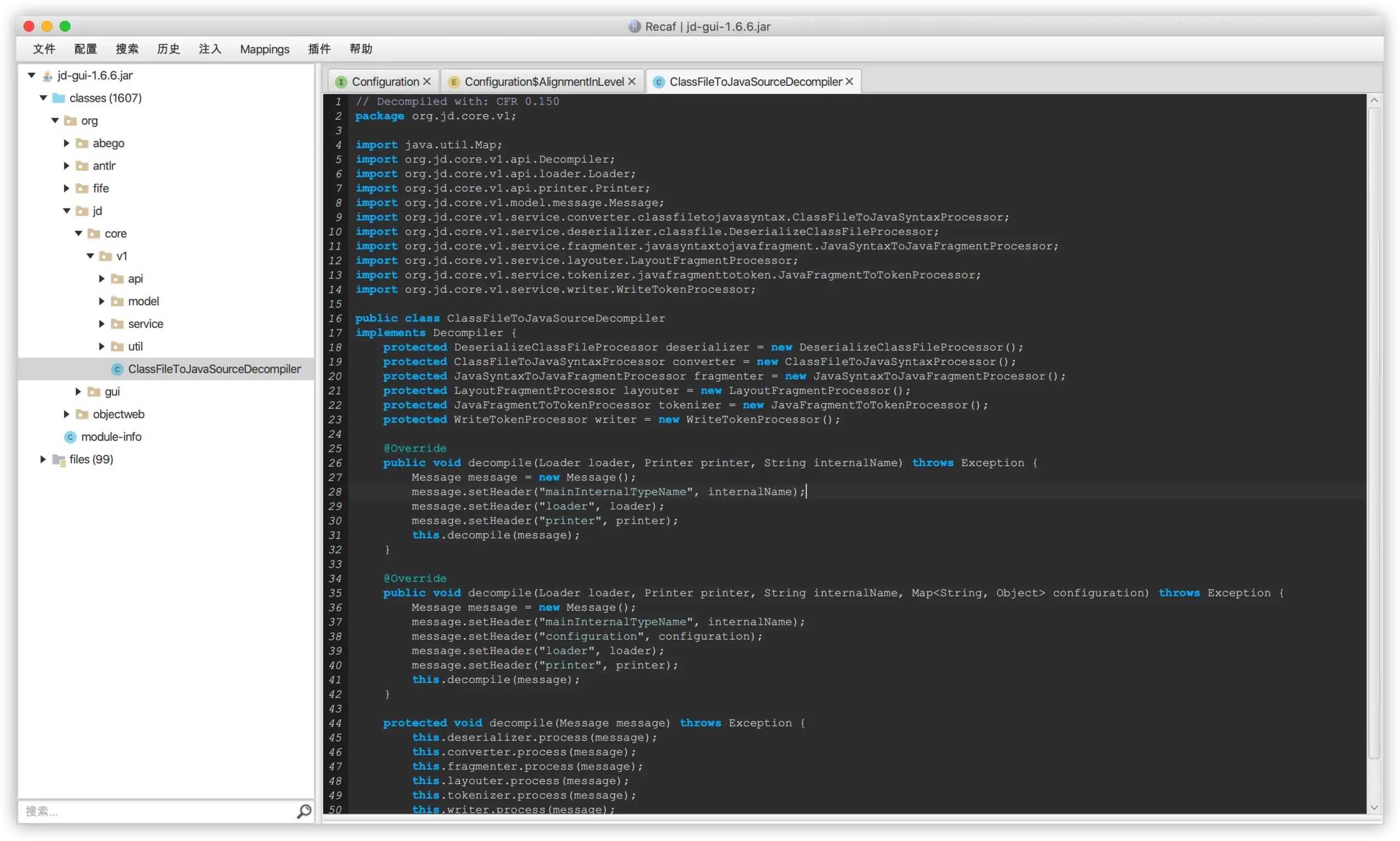
Hex模式编辑
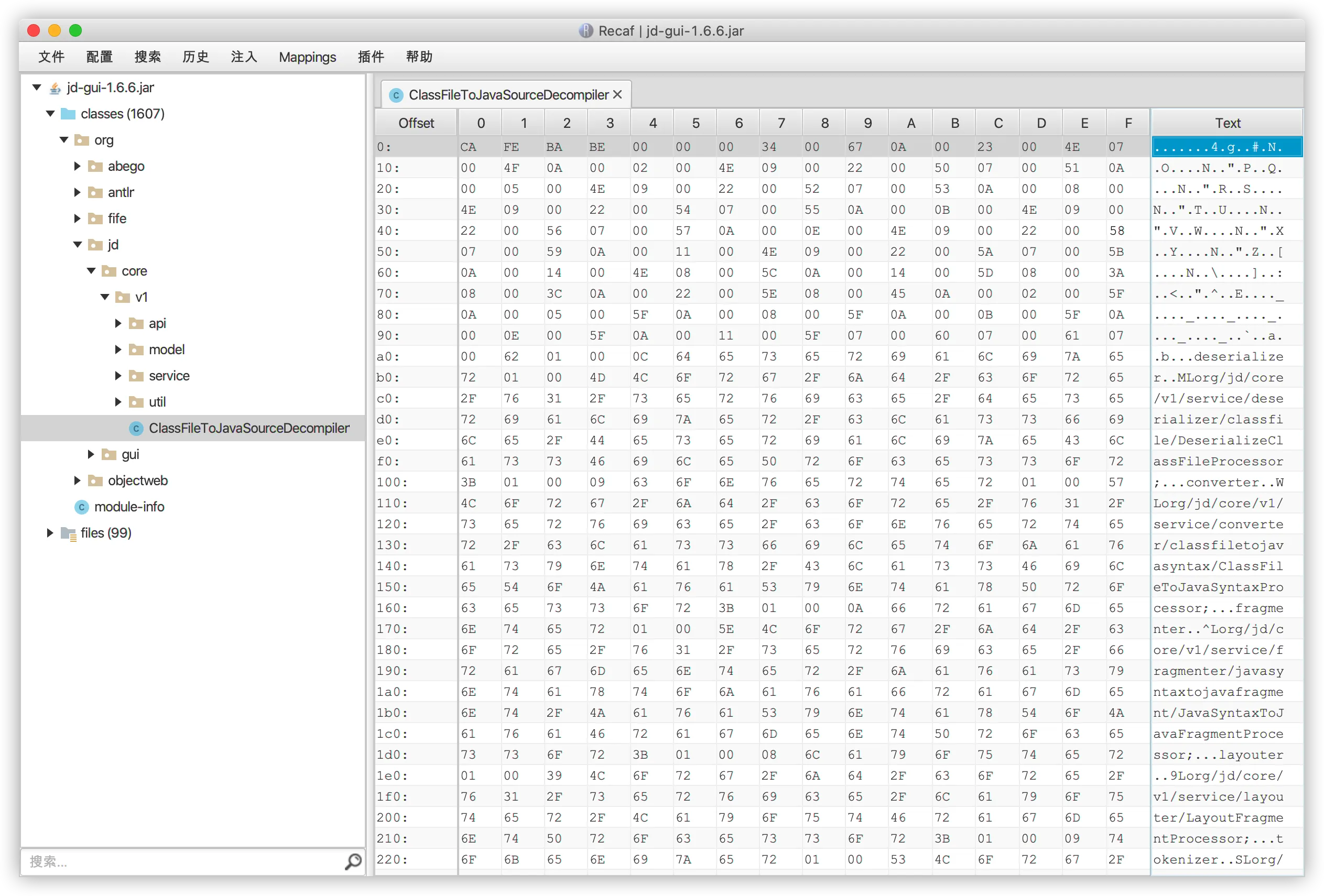
Table模式/字节码编辑
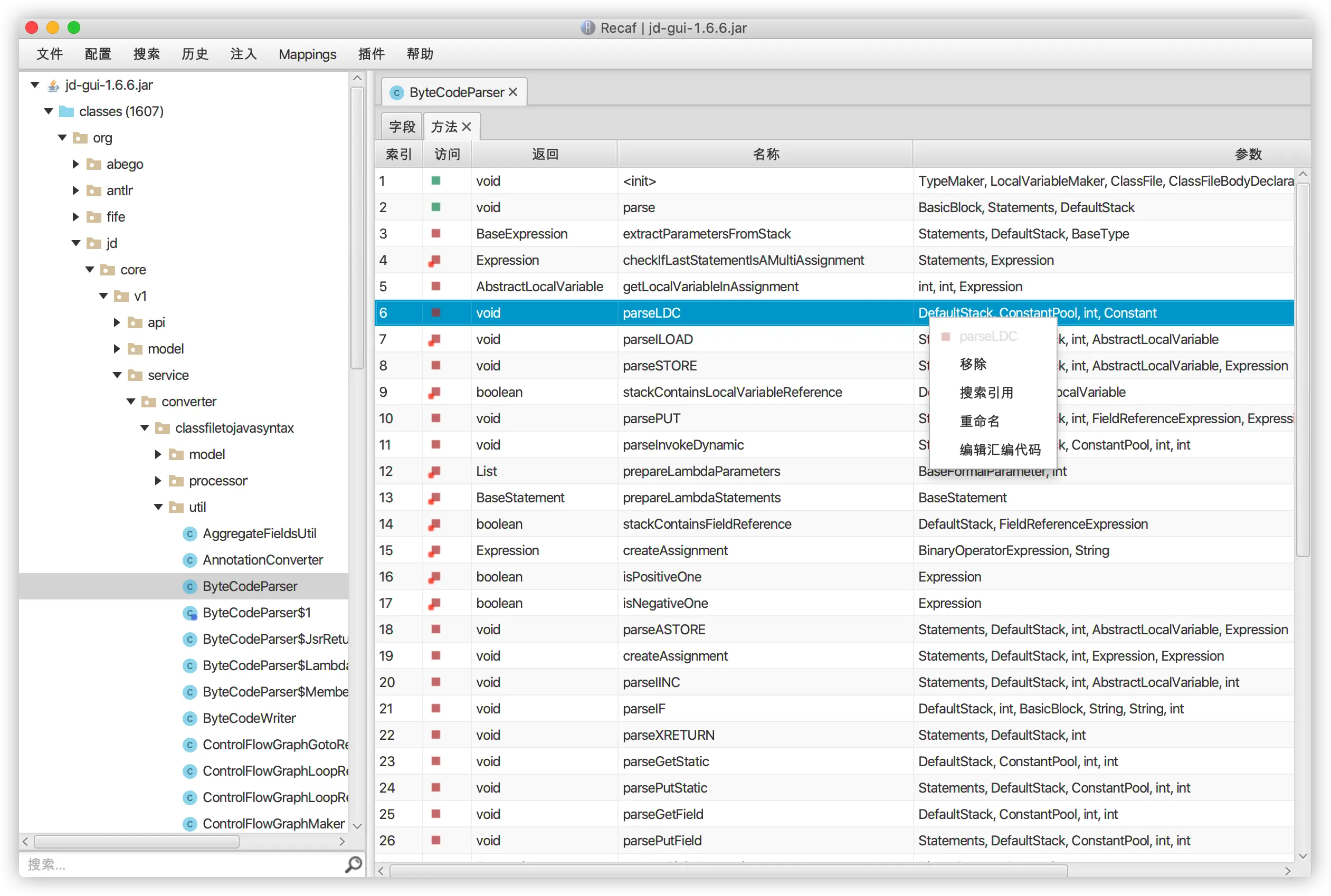
字节码编辑:
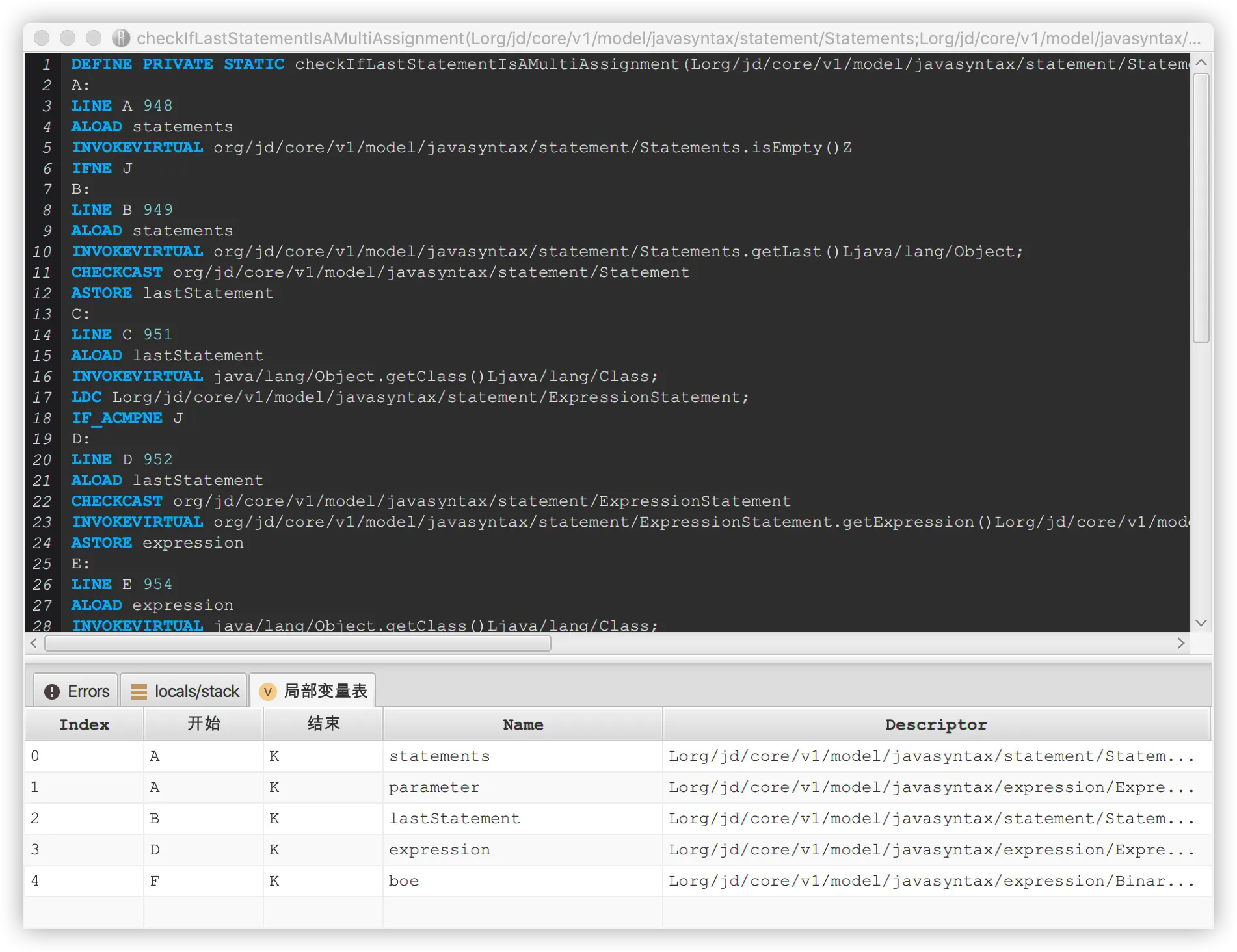
Java Agent/Attach模式
Recaf支持Agent模式或者attach模式(注入)。
Agent Attach模式
在菜单栏中点击注入菜单,选择Running process可以看到本机所有运行的Java进程,如下图:
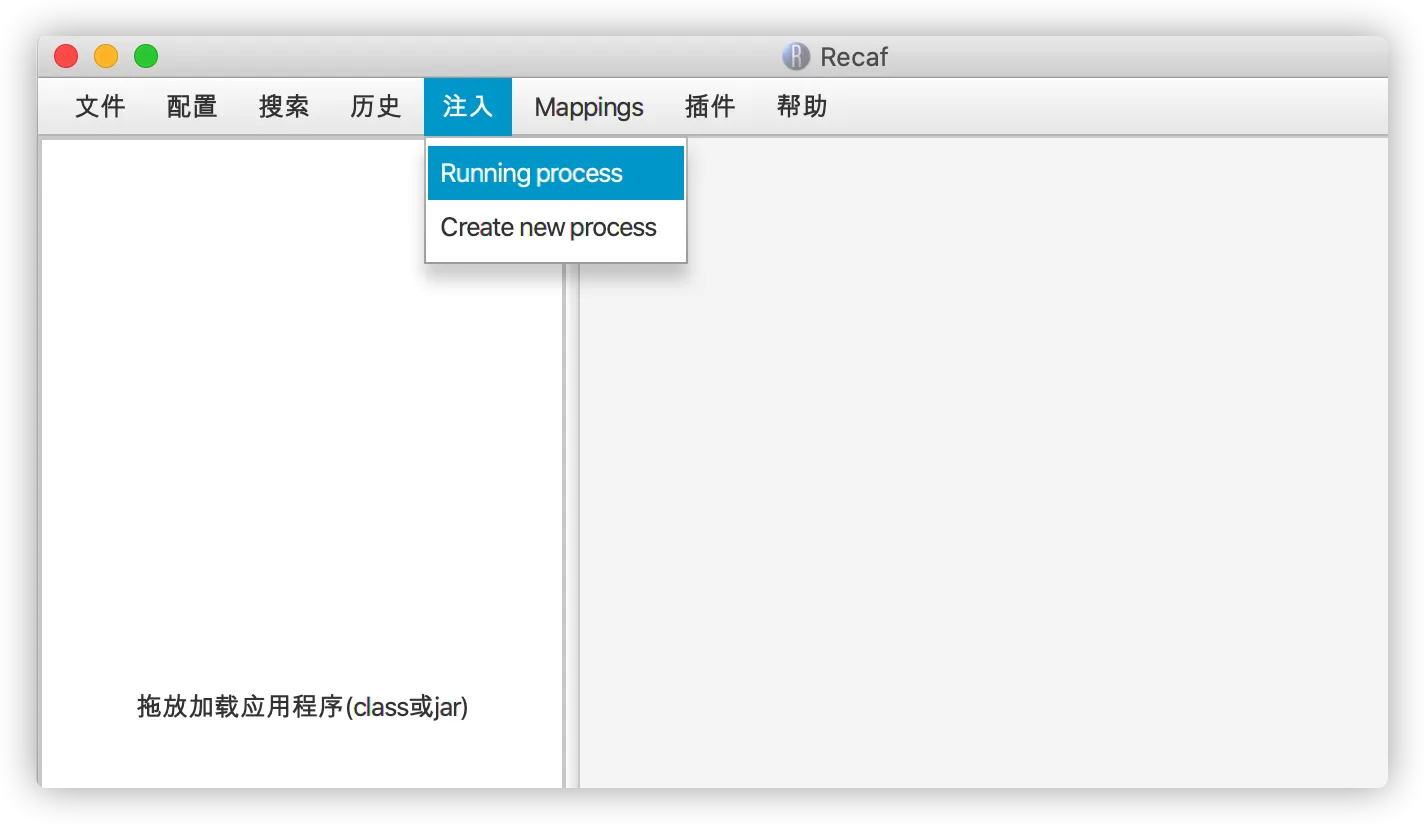
attach模式可附加Recaf到一个指定的JVM进程:
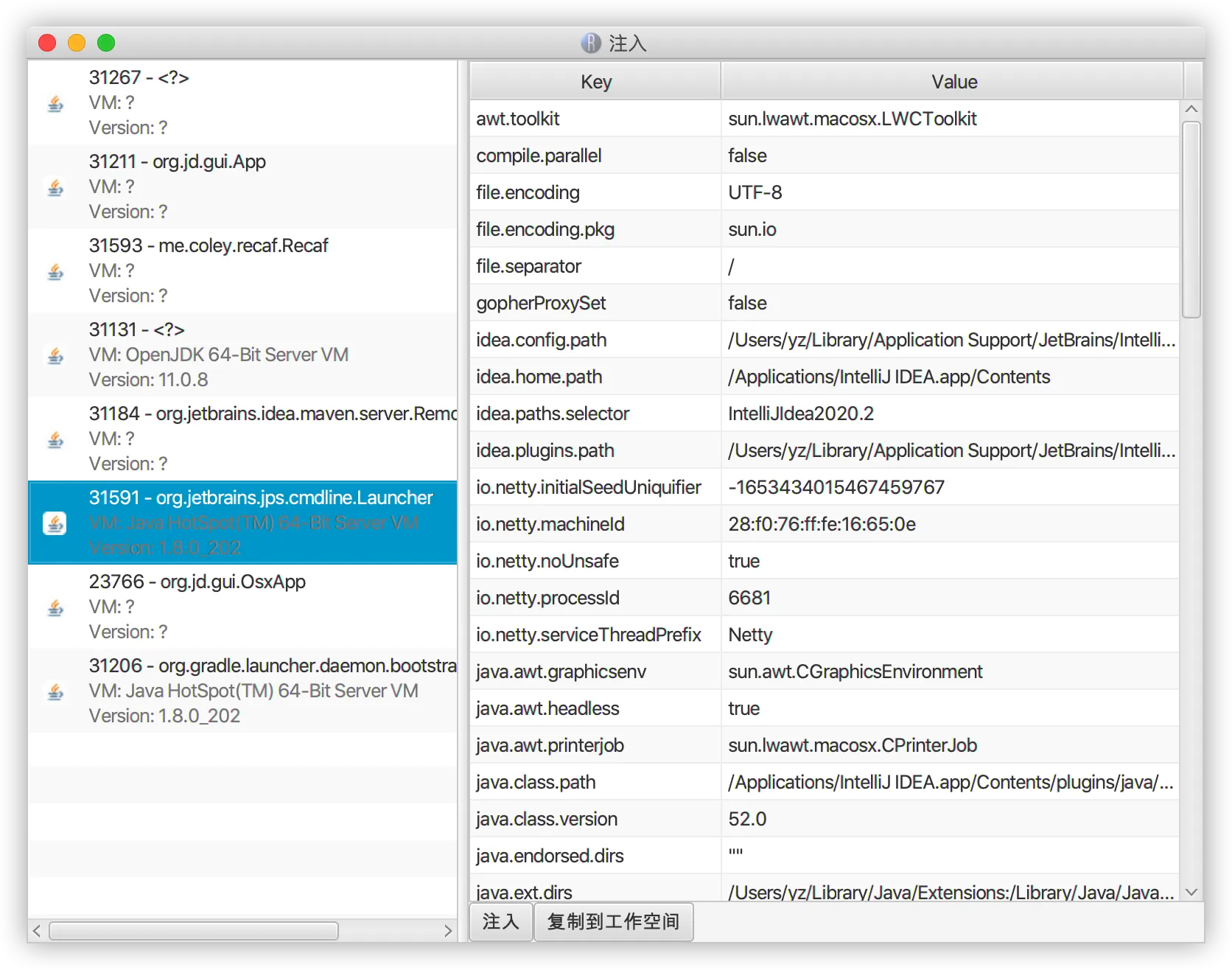
Agent模式
Agent模式需要在启动Recaf的时候指定-javaagent:参数,如下图,以Agent模式启动Recaf,启动完成后会弹出一个Recaf Instrumentation的窗体:
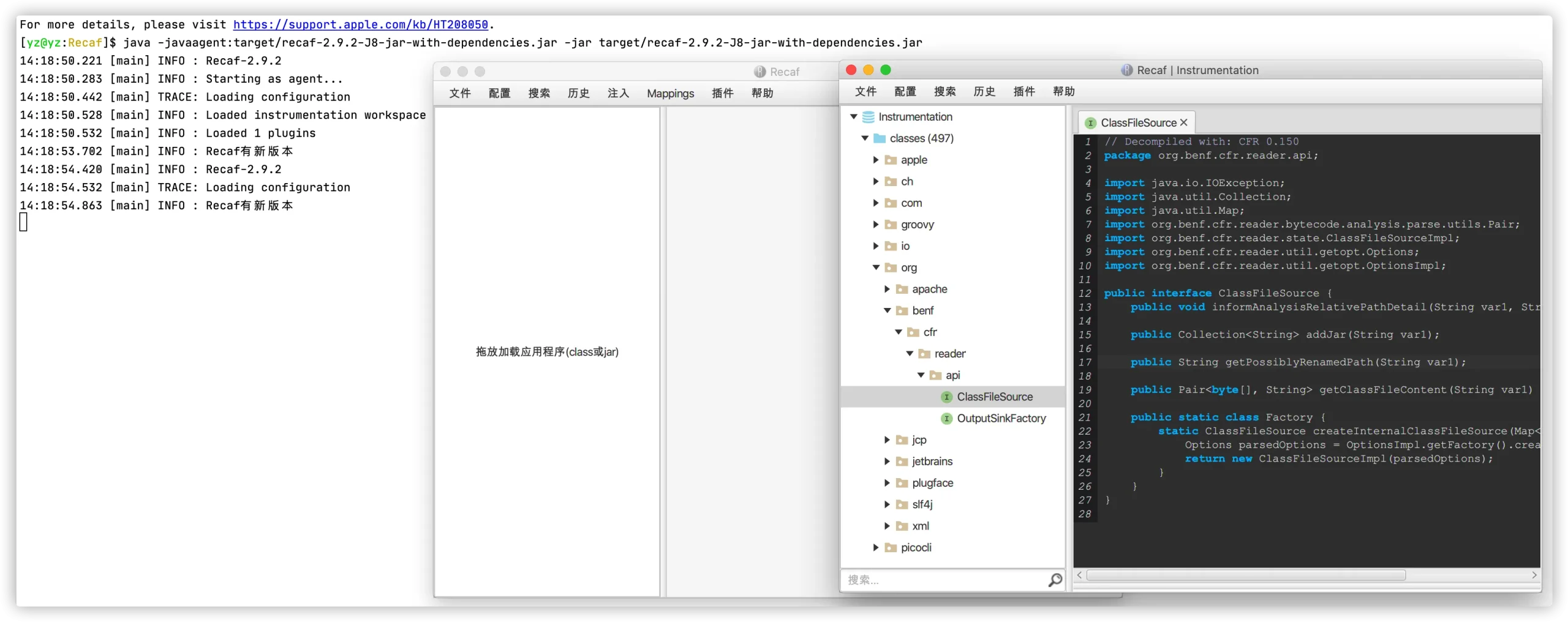
字符串搜索
Recaf支持很多种搜索方式,如下图:
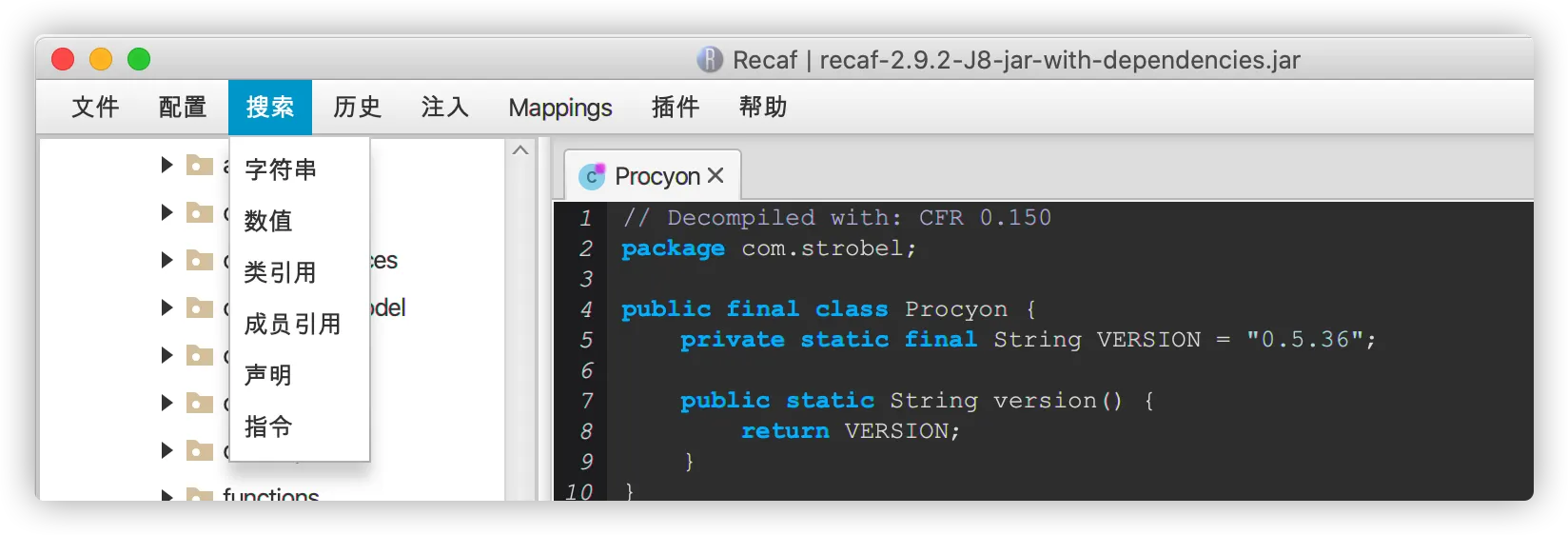
字符串搜索测试:
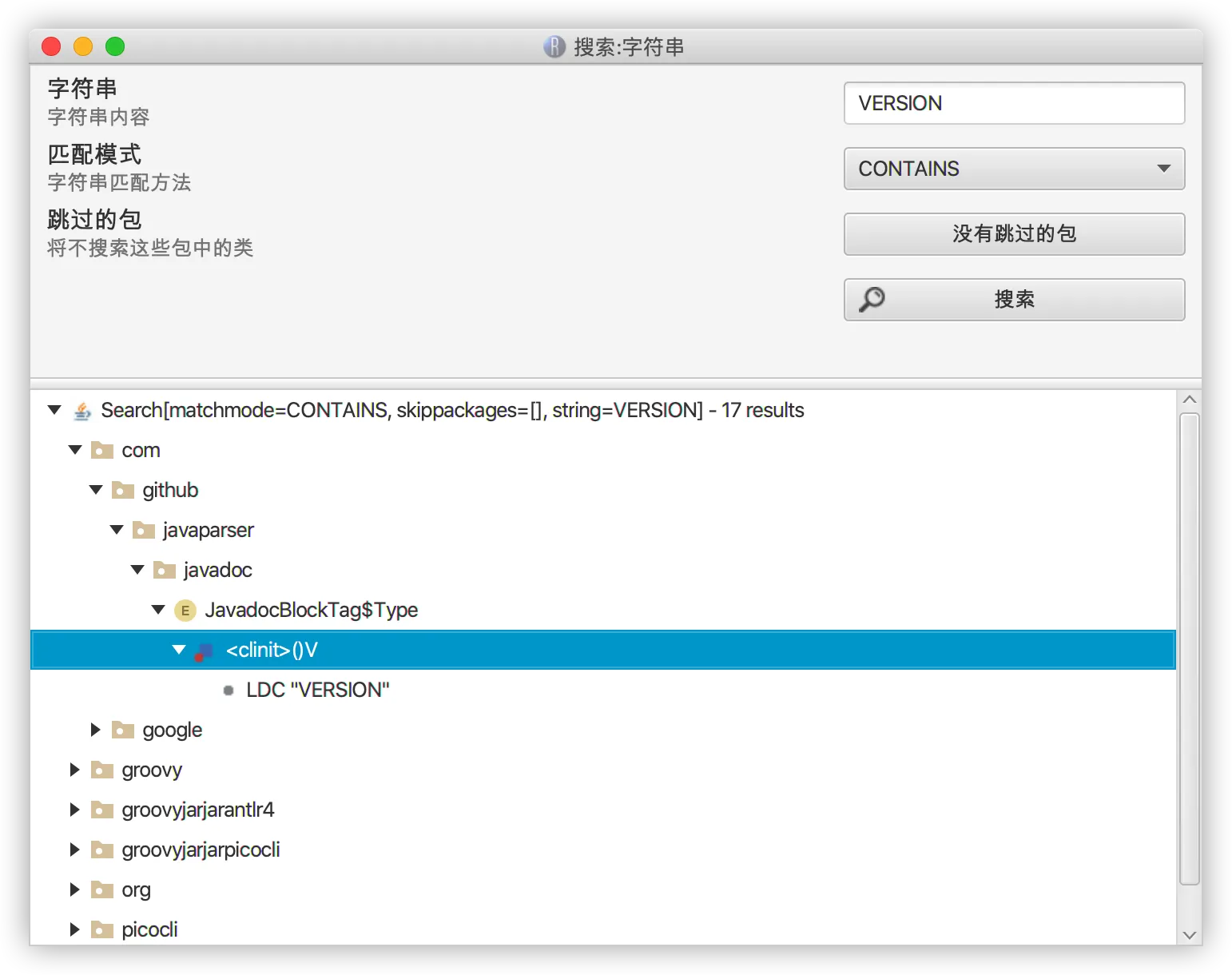
详细文档:https://www.coley.software/Recaf/doc-setup-get.html
Github:https://github.com/Col-E/Recaf
版本下载:https://github.com/Col-E/Recaf/releases
FernFlower/IDEA
Fernflower是一个简单高效的反编译命令行工具,Fernflower已成为了JetBrains的intellij-community内置反编译工具,同时Fernflower还有一个非常好用的GUI工具: Bytecode Viewer。
Fernflower反编译jar示例:
java -jar fernflower.jar jarToDecompile.jar decomp/
其中jarToDecompile.jar是需要反编译的jar文件,decomp是反编译后的class文件所存放的目录。需要注意的是Fernflower如遇无法反编译的情况可能会生成空的java文件!
使用Find命令和Fernflower实现批量反编译jar
通常我们在某些特殊的场景下拿到的只是jar文件,那么我们应该如何反编译整个jar包的class文件呢?
find命令并不能支持Java反编译,但是find命令可以非常方便的搜索经过编译后的二进制文件中的内容,所以有的时候使用find命令通常是最简单实用的。例如使用find命令搜索某个关键字: find ./ -type f -name "*.class" |xargs grep XXXX 。
有的时候我们只有项目war包没有源码,只能在WEB-INF/lib中找程序的源码,这个时候我们可以巧妙的使用find命令加Fernflower来实现反编译所有的jar包。
这里以jcms的一个非常老版本为例,jcms最终给客户部署的war包中源码并不是在WEB-INF/classes目录下,而是将整个jcms系统按模块打包成了多个jar包放在了WEB-INF/lib目录下。我们可以通过搜索com.hanweb包名称来找出所有jar中包含了jcms的文件并通过Fernflower来反编译。
java -jar /Users/yz/Desktop/javaweb-decomplier/javaweb-decomplier.jar -dgs=1 $(find /Users/yz/Desktop/jcms/WEB-INF/lib/ -type f -name "*.jar" |xargs grep "com.hanweb" |awk '{print $3}') /Users/yz/jcms-decomplier
执行上面的命令后会在jcms-decomplier目录下看到所有的jar已经被Fernflower反编译了。
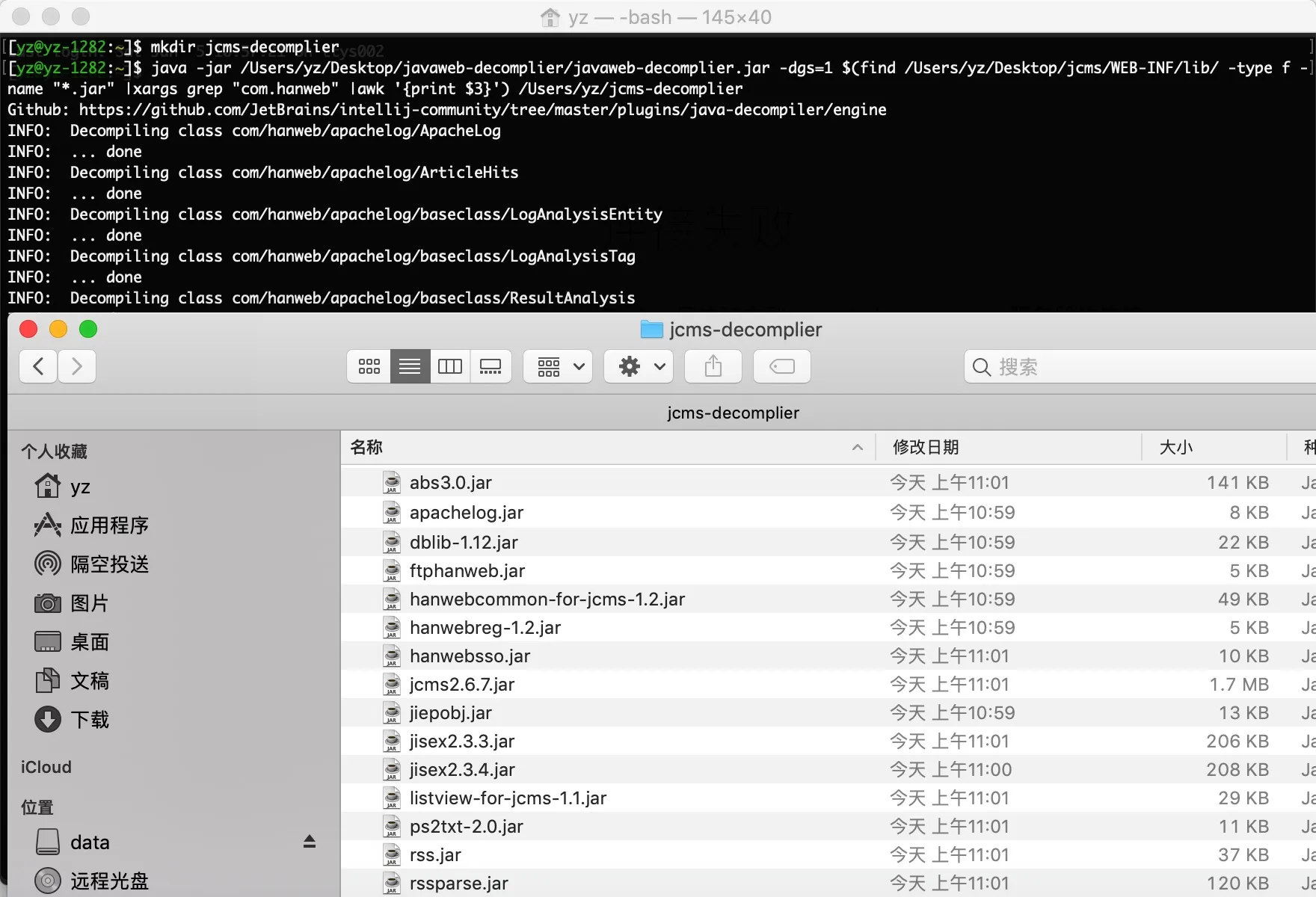
依赖的jar: javaweb-decomplier、Intellij java-decompiler。
Fernflower文档:https://the.bytecode.club/fernflower.txt
IDEA反编译
IDEA自带的反编译工具FernFlower,在IDEA中可以直接打开class文件,默认将使用FernFlower反编译,如下图:
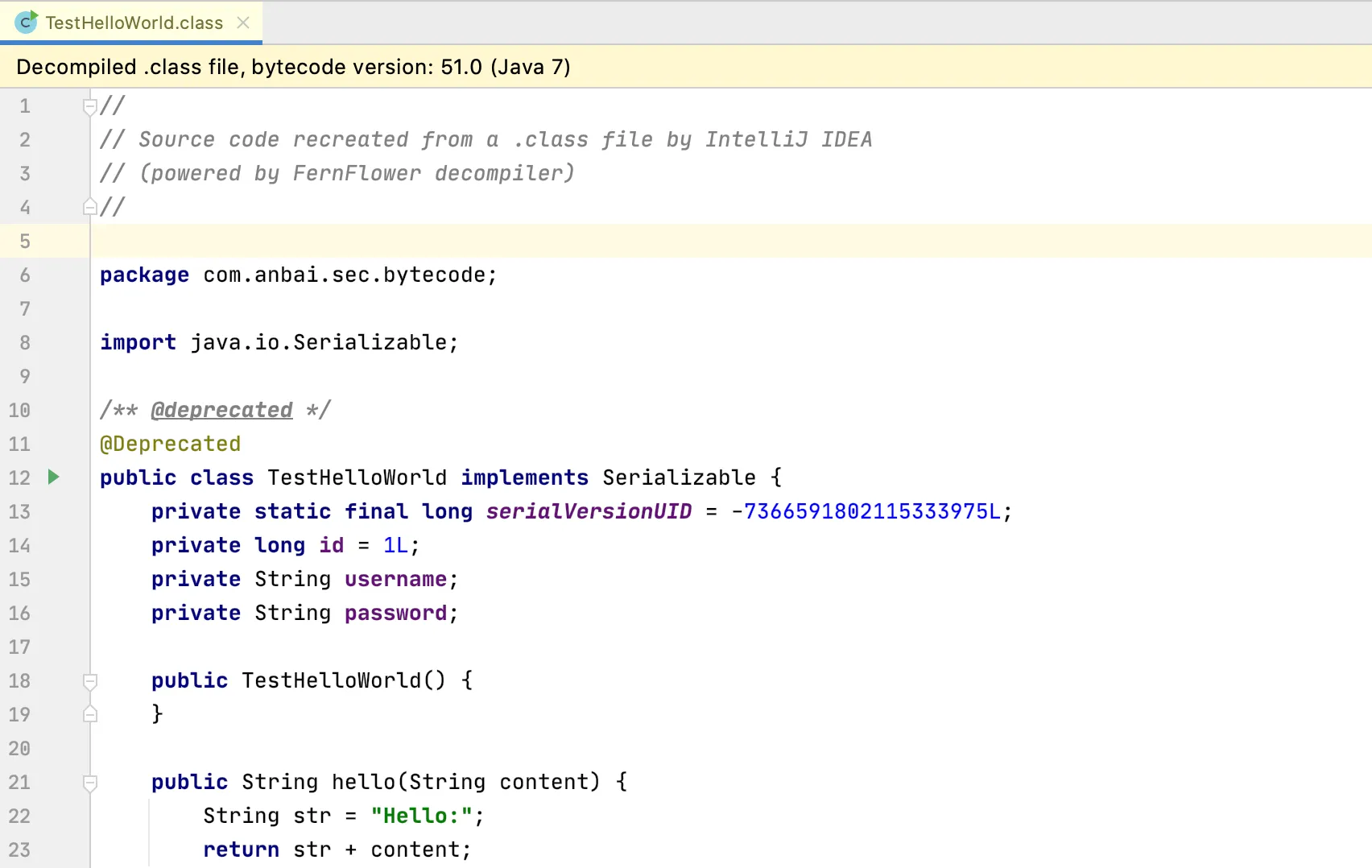
IDEA支持class文件名(⇧⌘F)、类方法名称(⇧⌘O)搜索。
Bytecode Viewer
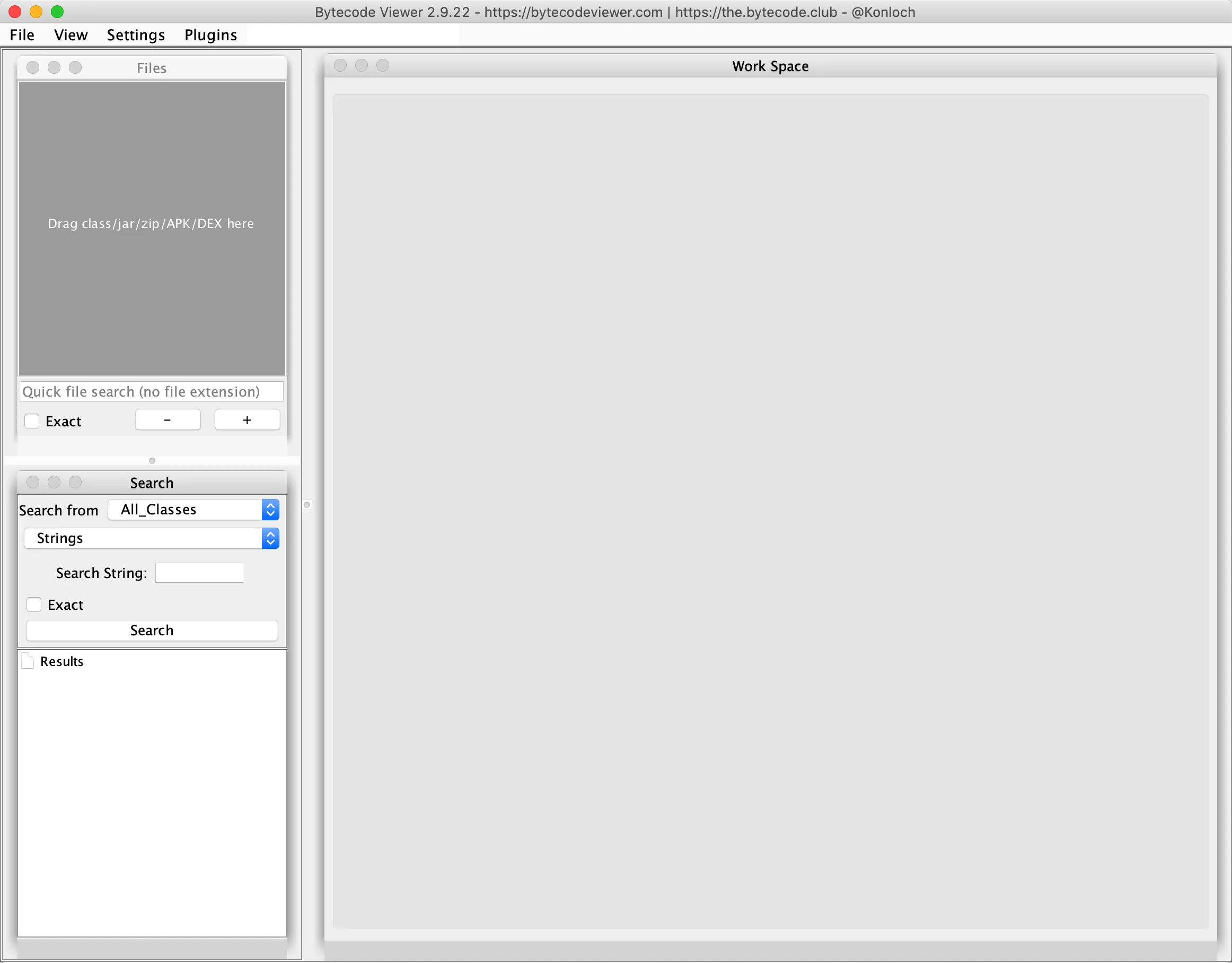
Bytecode Viewer是一个基于FernFlower实现的轻量级,用户友好的Java字节码可视化工具,Bytecode Viewer具备了如下强大功能:
- Java 反编译GUI;
Bytecode编辑器 GUI;SmaliGUI ;BaksmaliGUI;APK编辑器 GUI;Dex编辑器 GUI;APK反编译 GUI;DEX反编译 GUI;ProcyonJava反编译 GUI;KrakatauGUI;CFRJava反编译 GUI;FernFlowerJava反编译 GUI;DEX2JarGUI;Jar2DEXGUI;Jar-JarGUI;Hex视图;- 代码搜索;
- 调试器;
多视图
Bytecode Viewer提供了多种视图可供选择,在View菜单中可选择不同的视图或反编译引擎(默认使用的是反编译和字节码视图),当选择了Editable后可编辑反编译后的class文件,如下图:
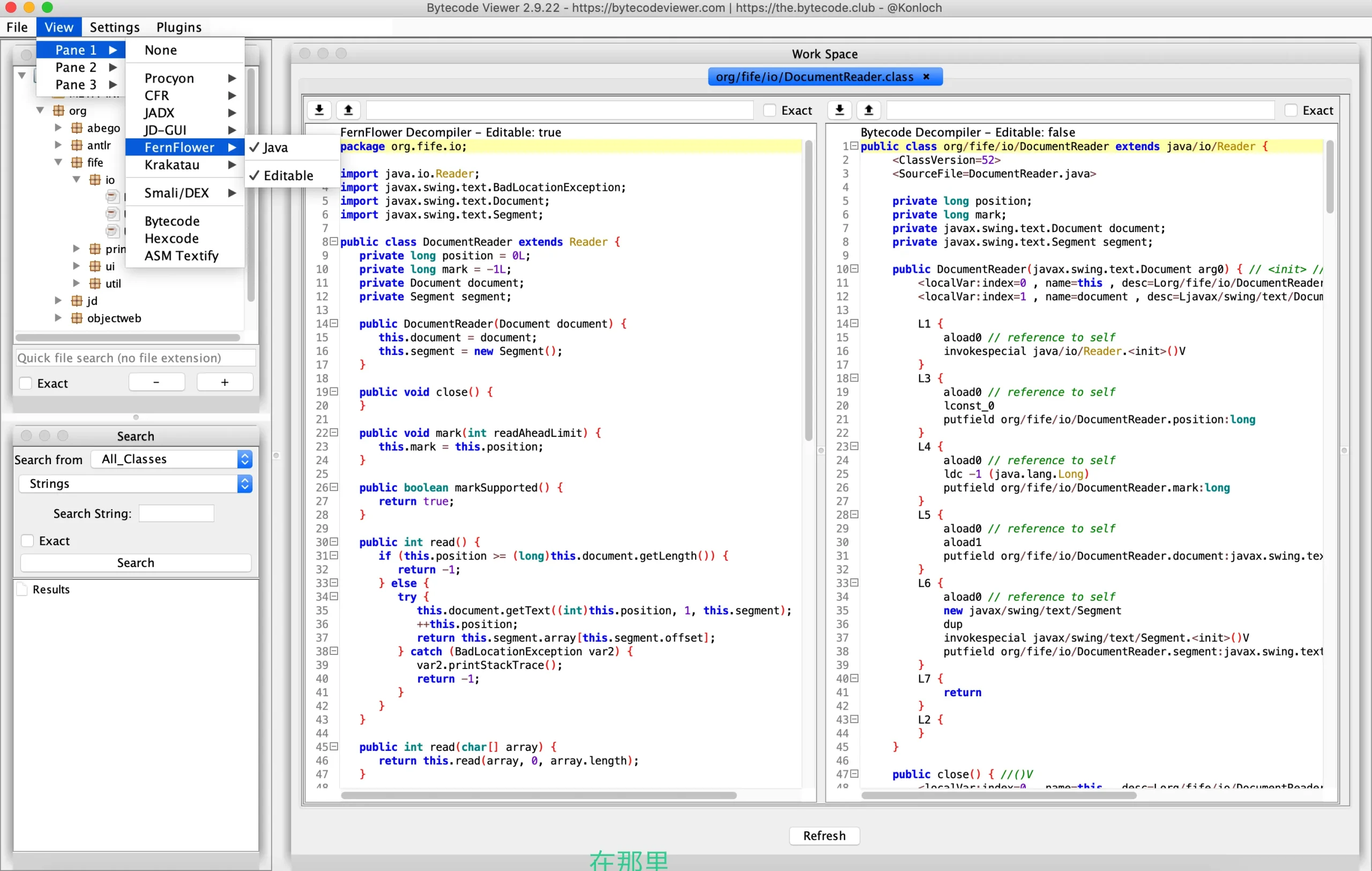
代码搜索功能
代码搜索功能支持字符串、正则表达式、调用方法和调用字段搜索,如下图:
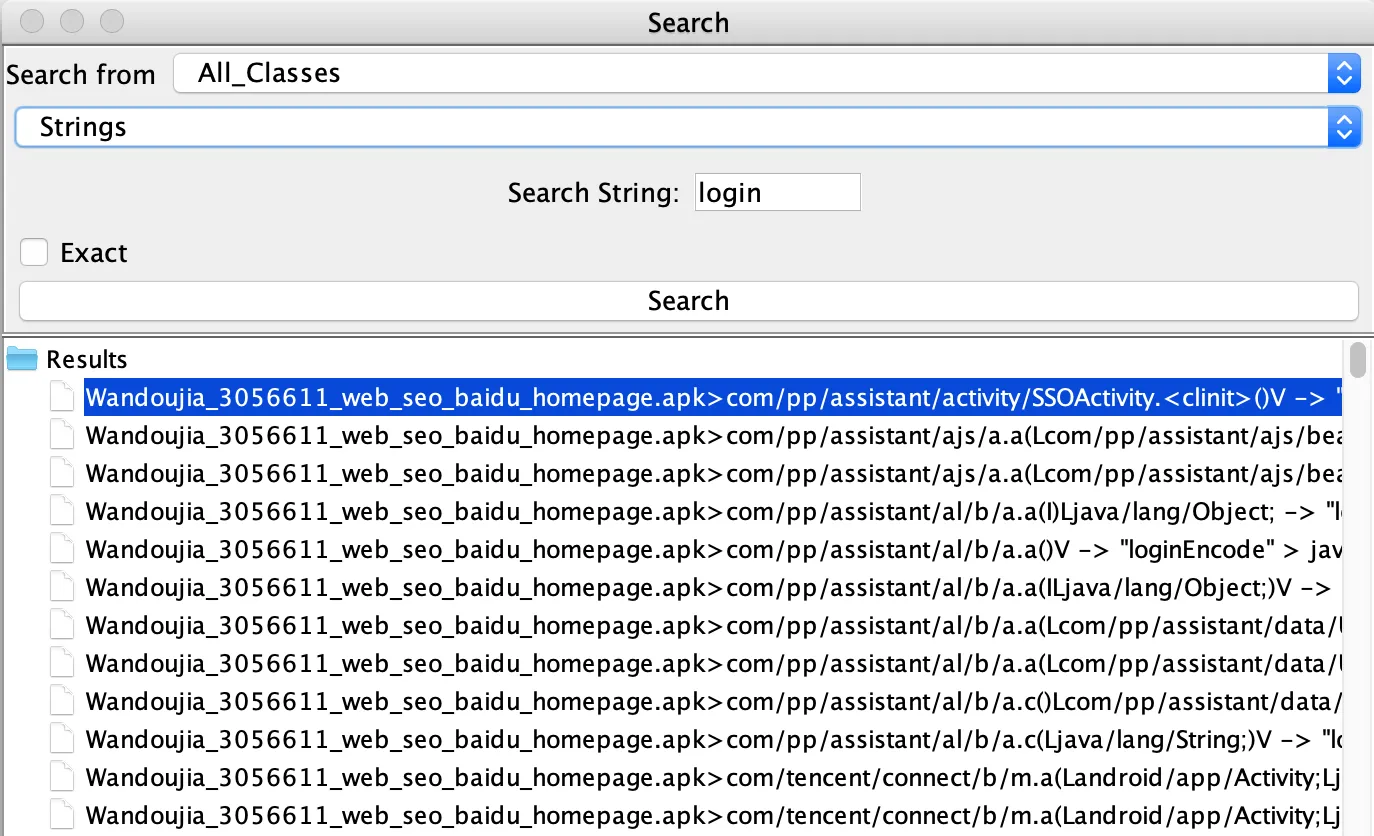
反编译安卓APK
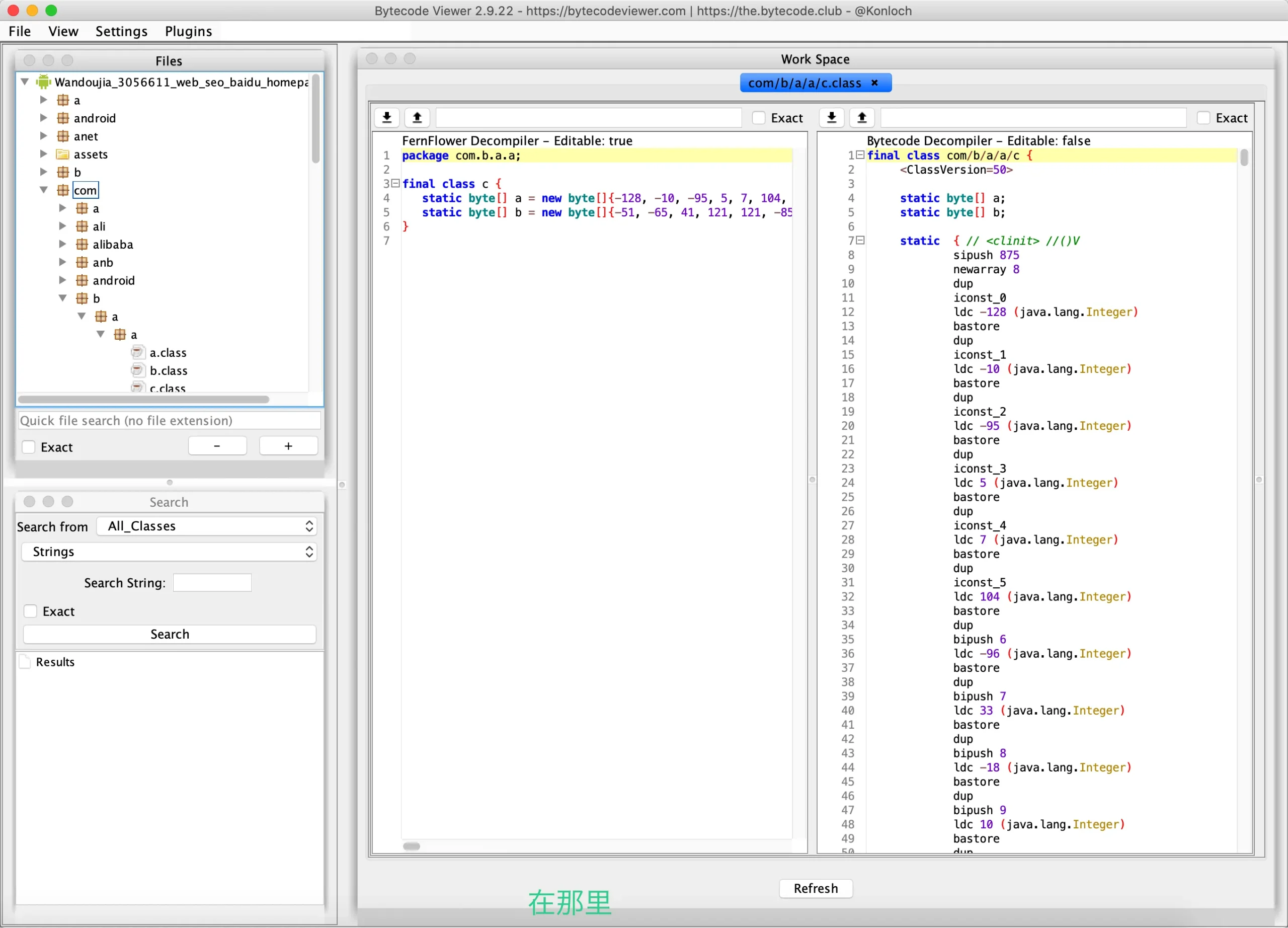
Github:https://github.com/Konloch/bytecode-viewer
版本下载:https://github.com/Konloch/bytecode-viewer/releases
JAD
jad是一个C++编写的跨平台的Java反编译命令行工具,可使用jad命令反编译class文件,jad最新版本是发布于2006年的1.5.8g,距今,已有14年没更新了。
反编译示例:jad TestHelloWorld.class
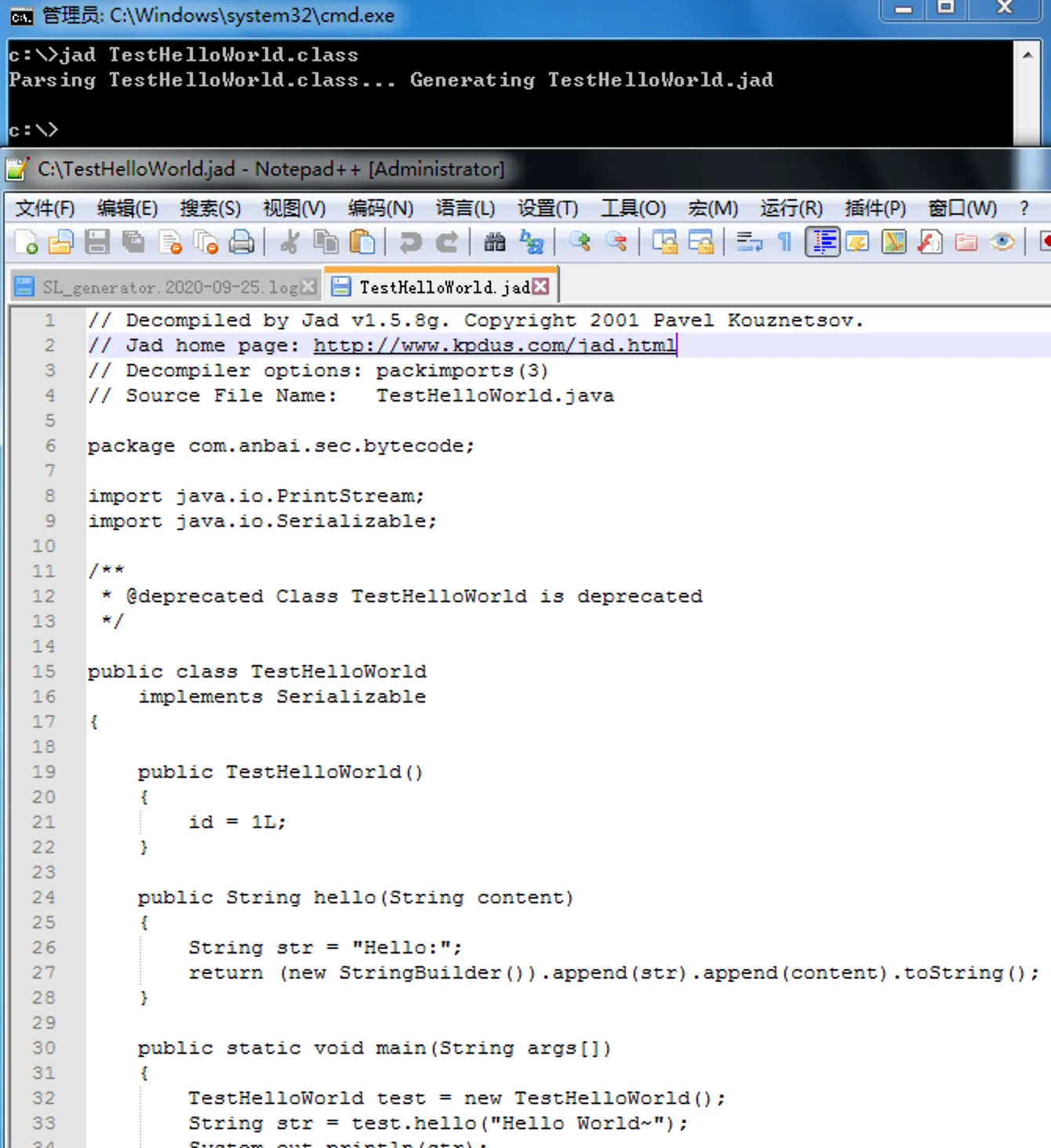
JAD参数如下:
Jad accepts the following options:
-a - annotate the output with JVM bytecodes (default: off)
-af - same as -a, but output fully qualified names when annotating
-clear - clear all prefixes, including the default ones (can be abbreviated as -cl)
-b - output redundant braces (e.g., if(a) { b(); }, default: off)
-d
- directory for output files (will be created when necessary)
-dead - try to decompile dead parts of code (if any) (default: off)
-disass - disassemble method bytecodes (no JAVA source generated)
-f - output fully qualified names for classes/fields/methods (default: off)
-ff - output class fields before methods (default: after methods)
-i - output default initializers for all non-final fields
-l - split strings into pieces of maximum chars (default: off)
-lnc - annotate the output with line numbers (default: off)
-lradix - display long integers using the specified radix (8, 10 or 16)
-nl - split strings on newline character (default: off)
-nocast - don't generate auxiliary casts
-nocode - don't generate the source code for methods
-noconv - don't convert Java identifiers (default: convert)
-noctor - suppress the empty constructors
-nodos - do not check for class files written in DOS mode (CR before NL, default: check)
-nofd - don't disambiguate fields with the same names by adding signatures to their names (default: do)
-noinner - turn off the support of inner classes (default: on)
-nolvt - ignore Local Variable Table information
-nonlb - don't output a newline before opening brace (default: do)
-o - overwrite output files without confirmation (default: off)
-p - send decompiled code to STDOUT (e.g., for piping)
-pi - pack imports into one line after imports (default: 3)
-pv - pack fields with identical types into one line (default: off)
-pa - prefix for all packages in generated source files
-pc - prefix for classes with numerical names (default: _cls)
-pf - prefix for fields with numerical names (default: _fld)
-pe - prefix for unused exception names (default: _ex)
-pl - prefix for locals with numerical names (default: _lcl)
-pm - prefix for methods with numerical names (default: _mth)
-pp - prefix for method parms with numerical names (default: _prm)
-r - restore package directory structrure
-radix - display integers using the specified radix (8, 10 or 16)
-s - output file extension (by default '.jad')
-safe - generate additional casts to disambiguate methods/fields (default: off)
-space - output space between keyword (if/for/while/etc) and expression (default: off)
-stat - display the total number of processed classes/methods/fields
-t - use tabs instead of spaces for indentation
-t - use spaces for indentation (default: 4)
-v - display method names being decompiled
-8 - convert UNICODE strings into 8-bit strings
using the current ANSI code page (Win32 only)
-& - redirect STDERR to STDOUT (Win32 only)
官方网站:http://www.kpdus.com/jad.html#general
版本下载:http://www.javadecompilers.com/jad
JBE
JBE(Java Bytecode Editor)是一个使用BCEL和jclasslib bytecode viewer实现的编辑class字节码编辑的工具,JBE只能编辑字节码,不能反编译,JBE也有近10年未更新了,不支持高版本的Java class解析。
添加常量池对象:
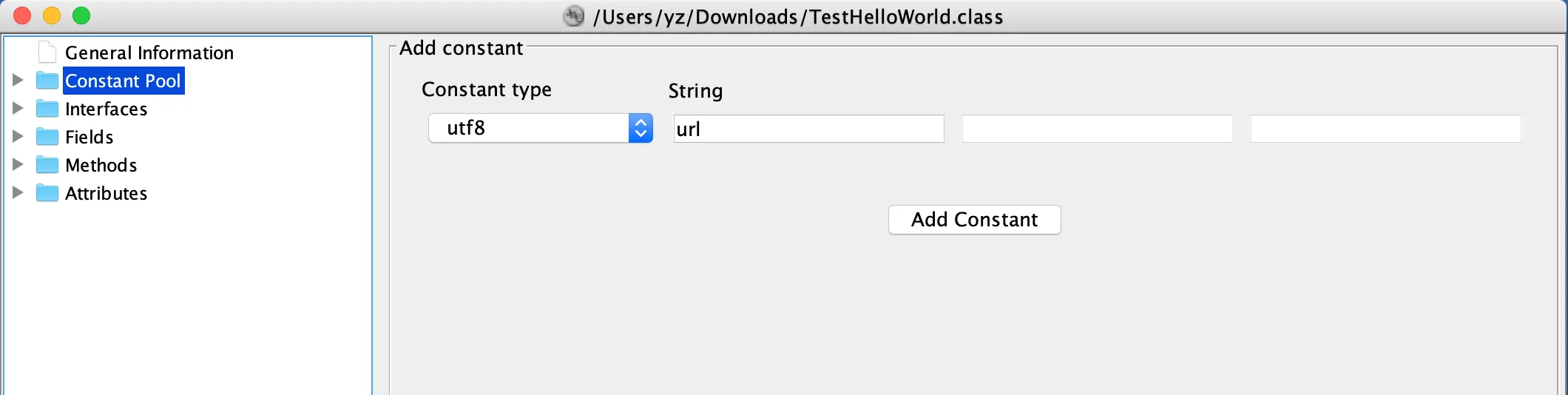
删除常量池对象
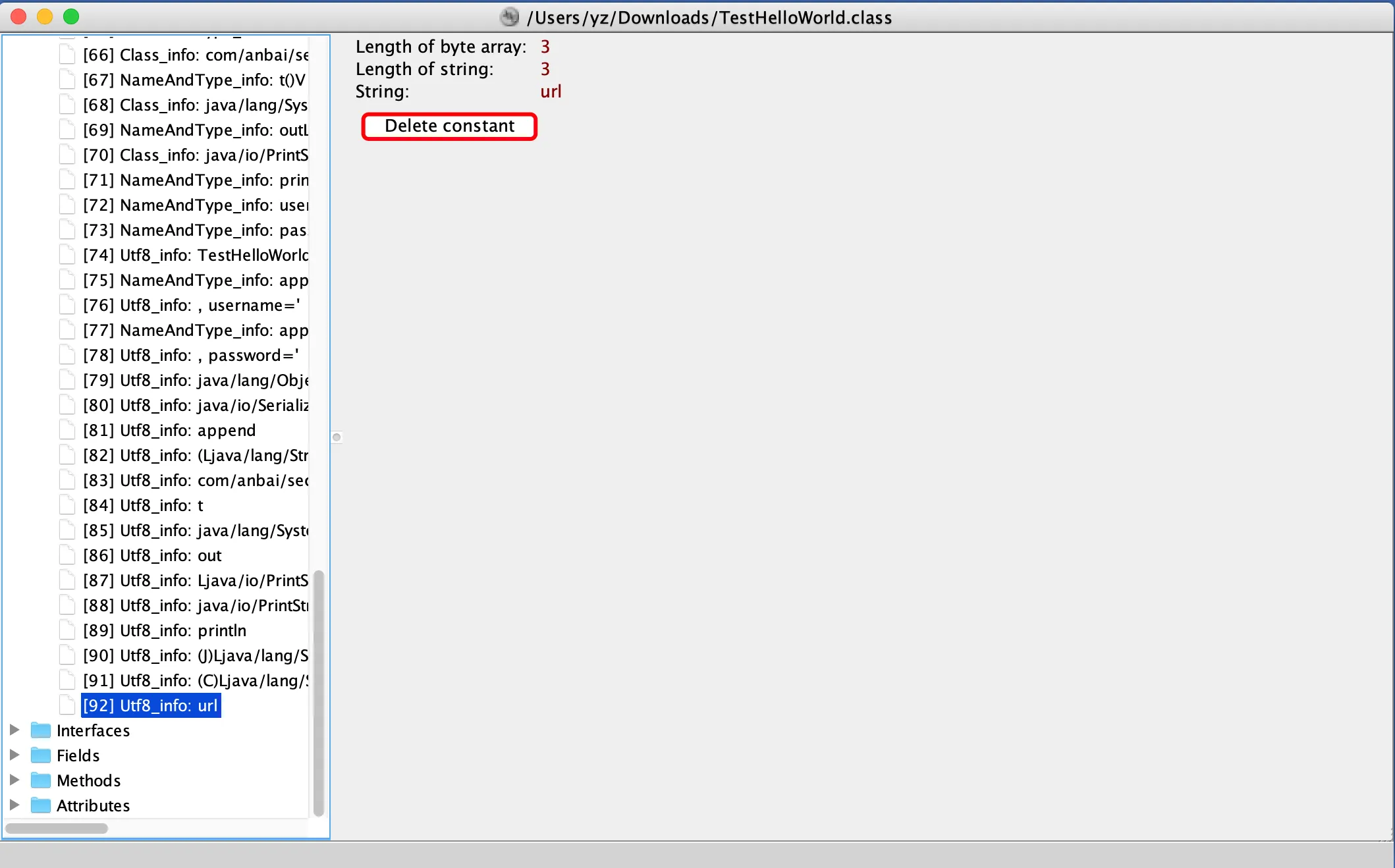
删除类成员变量
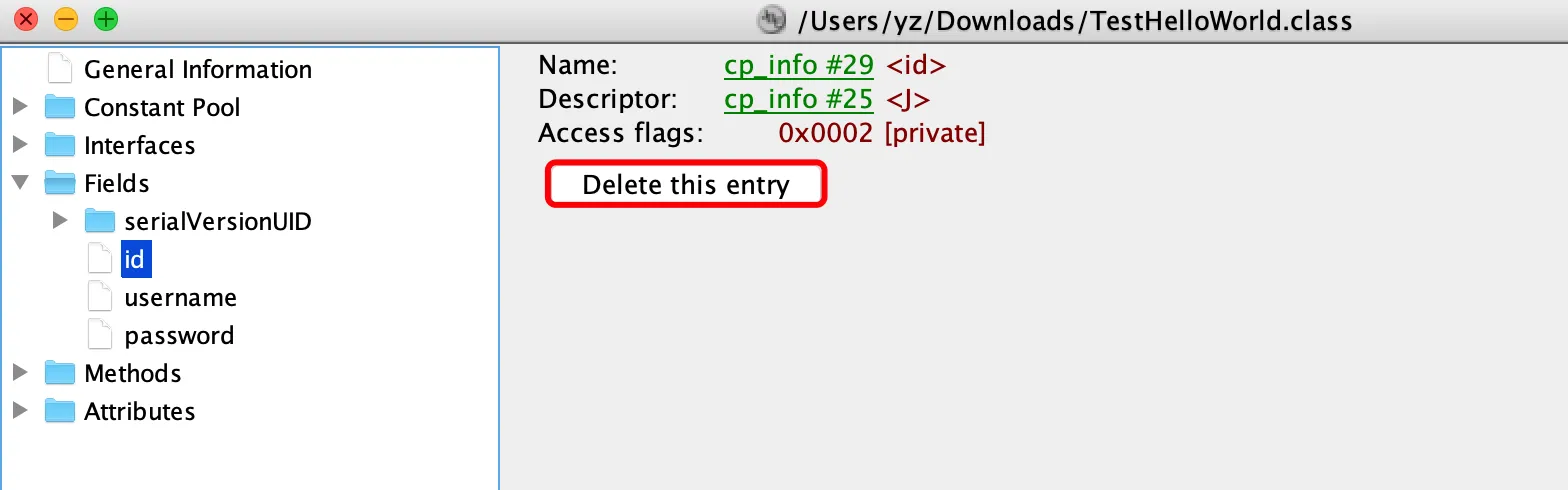
查看字节码
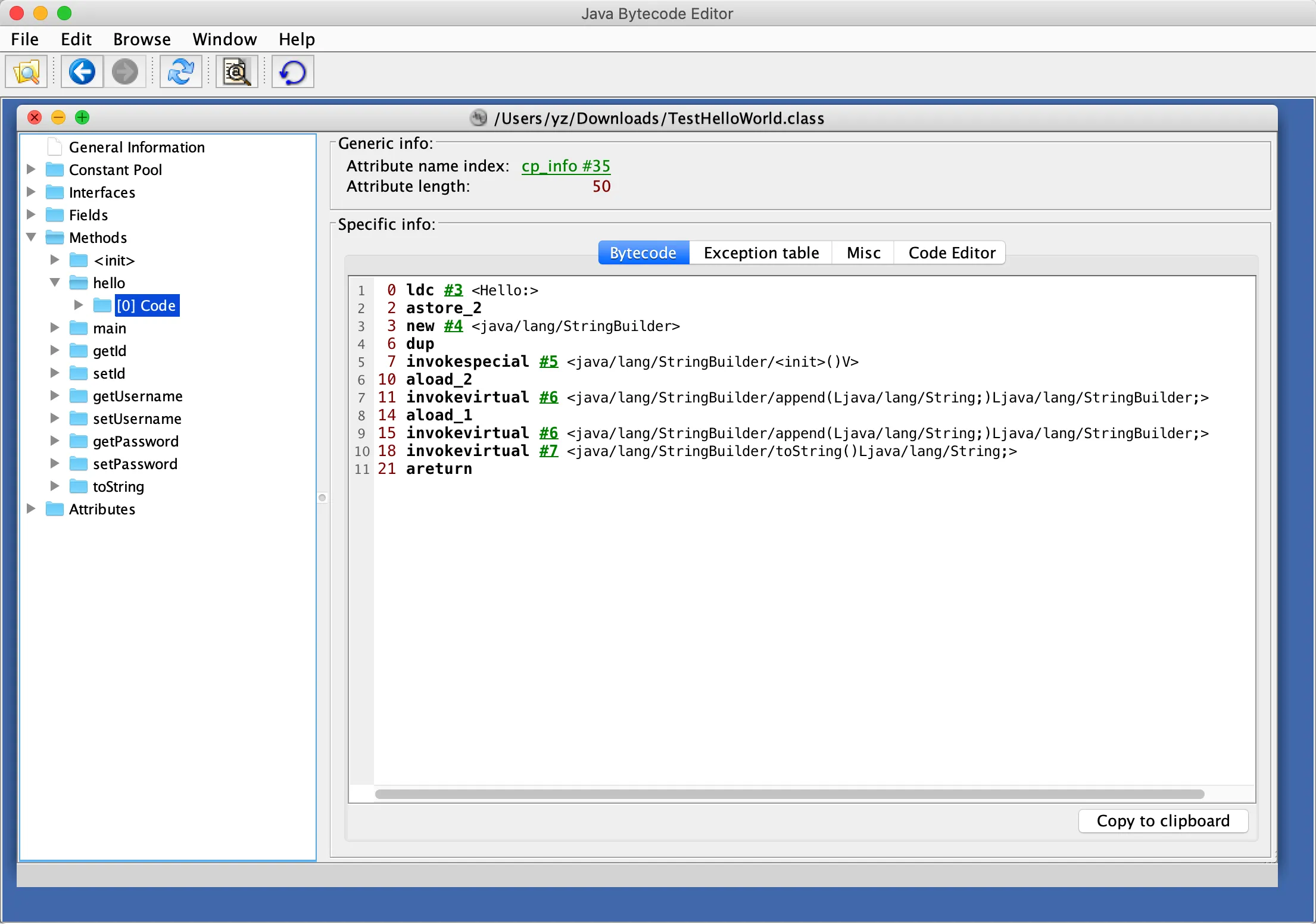
编辑字节码
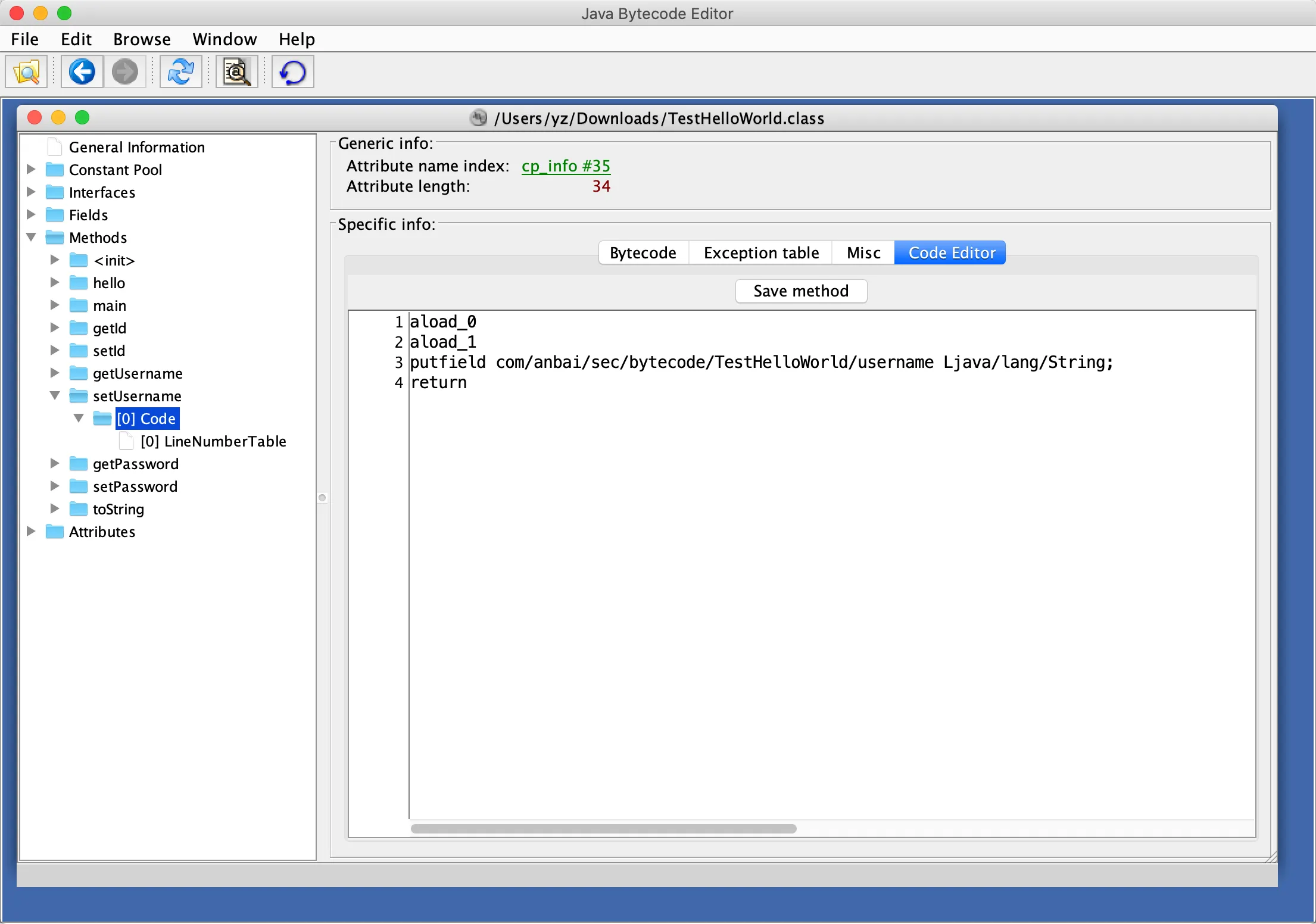
删除类方法

官方地址:https://set.ee/jbe/
jclasslib bytecode viewer
jclasslib是一个有20年历史的java字节码浏览工具,可以非常方便的查看class的常量池、字节码等信息,非常适合学习解析class字节码。新版本的jclasslib支持中文,改用了Kotlin编写。
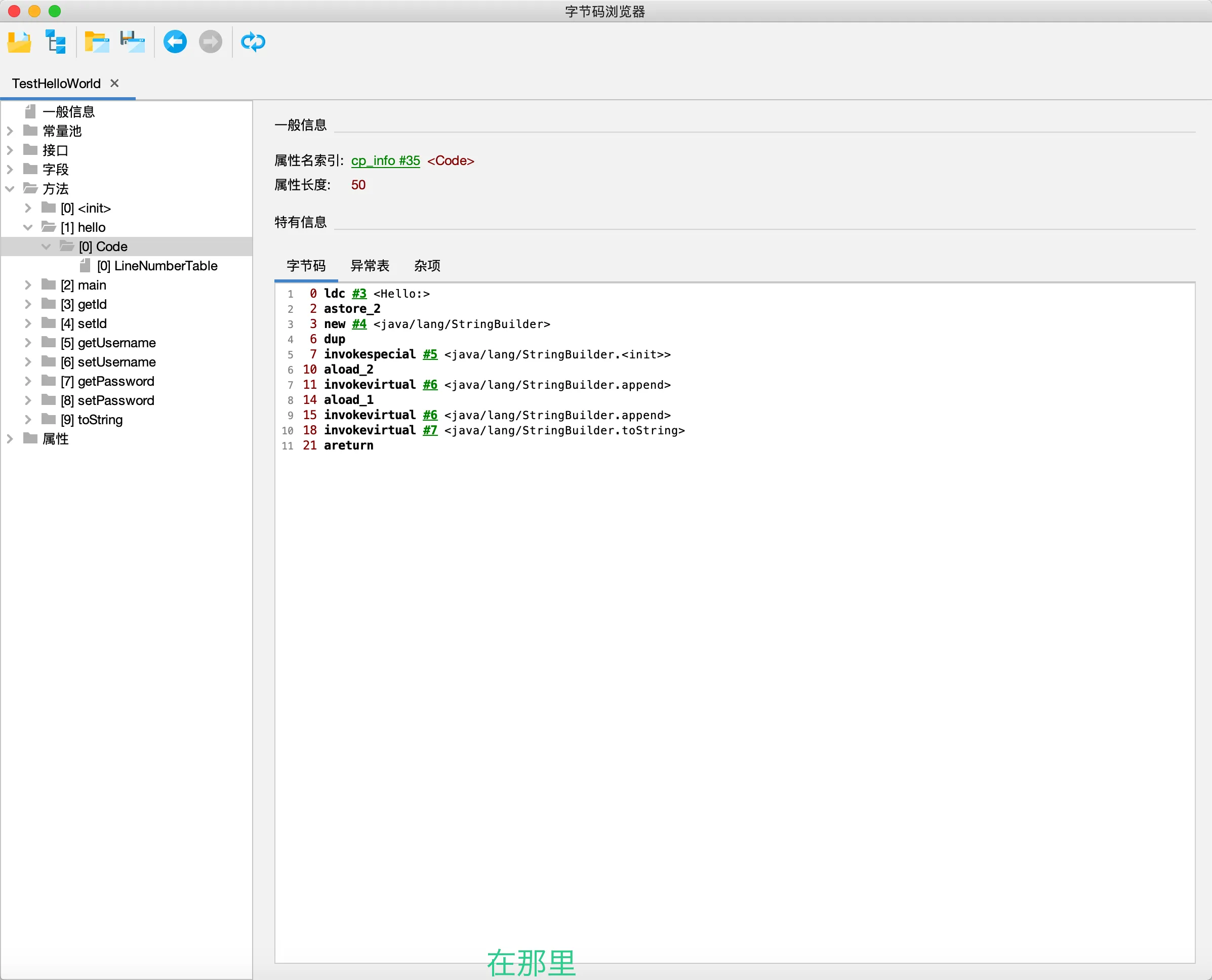
Github:https://github.com/ingokegel/jclasslib
版本下载:https://github.com/ingokegel/jclasslib/releases
Cafebabe Lite
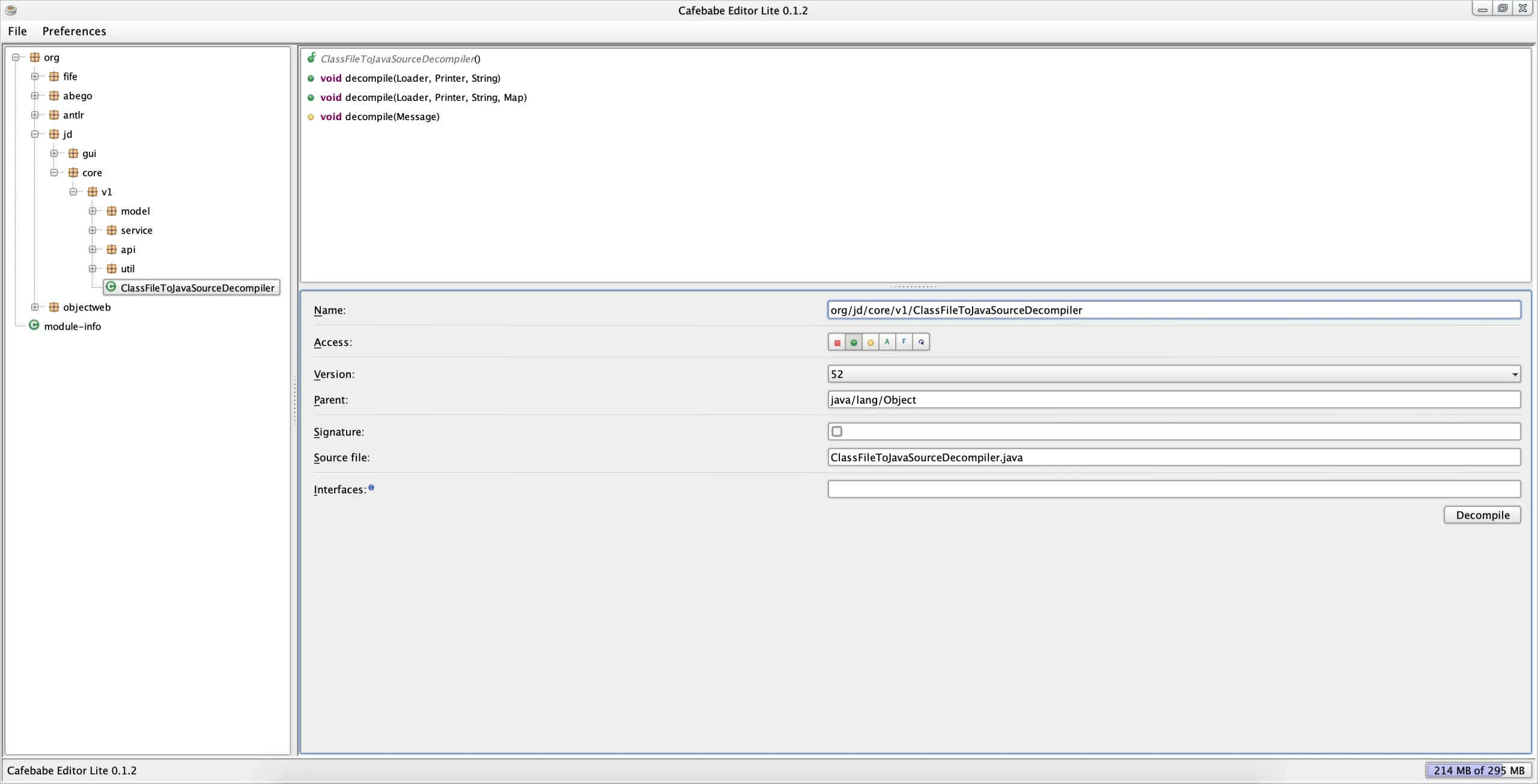
Cafebabe是一个用户友好的Java字节码编辑器。
反编译
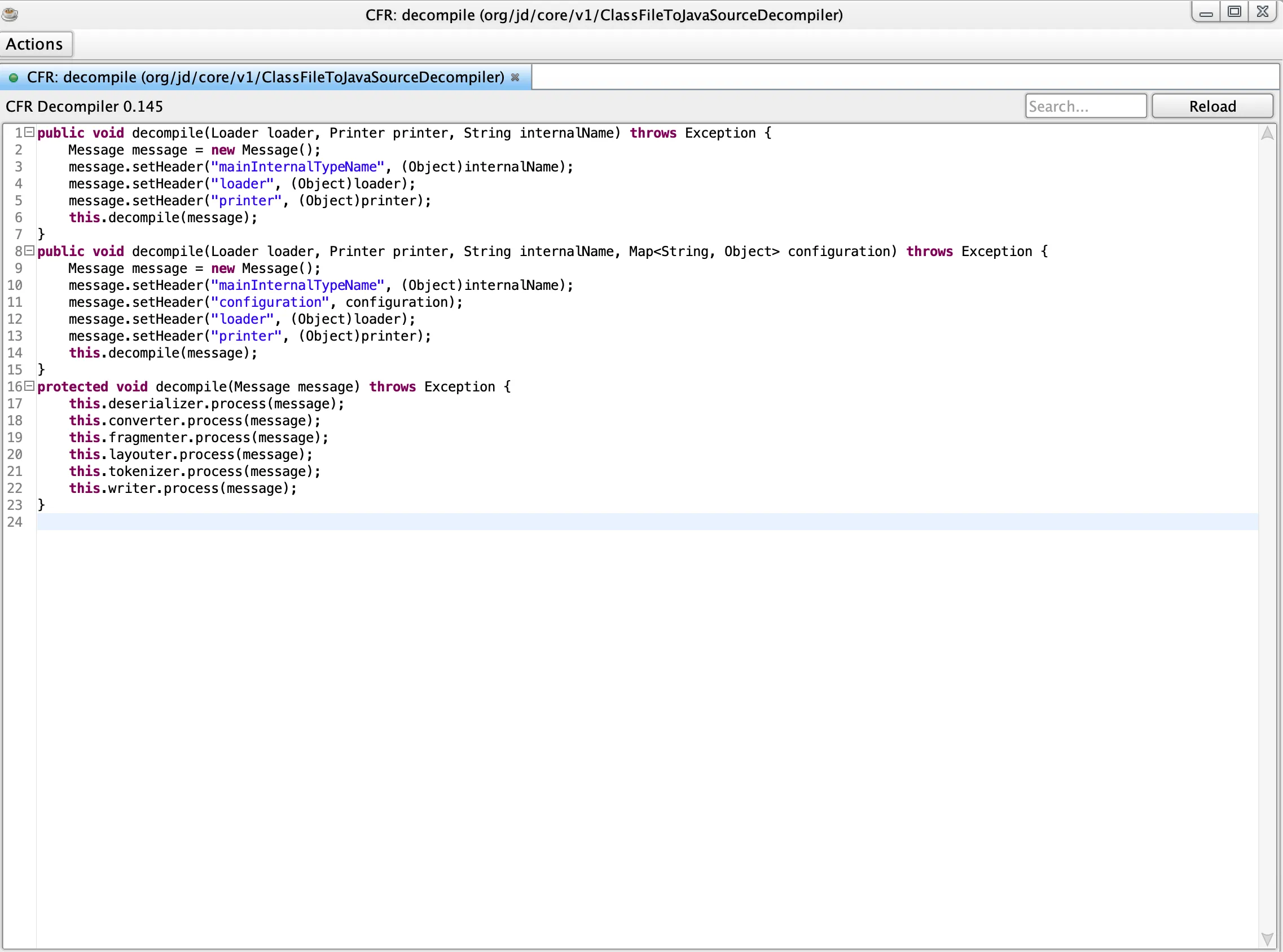
字节码编辑
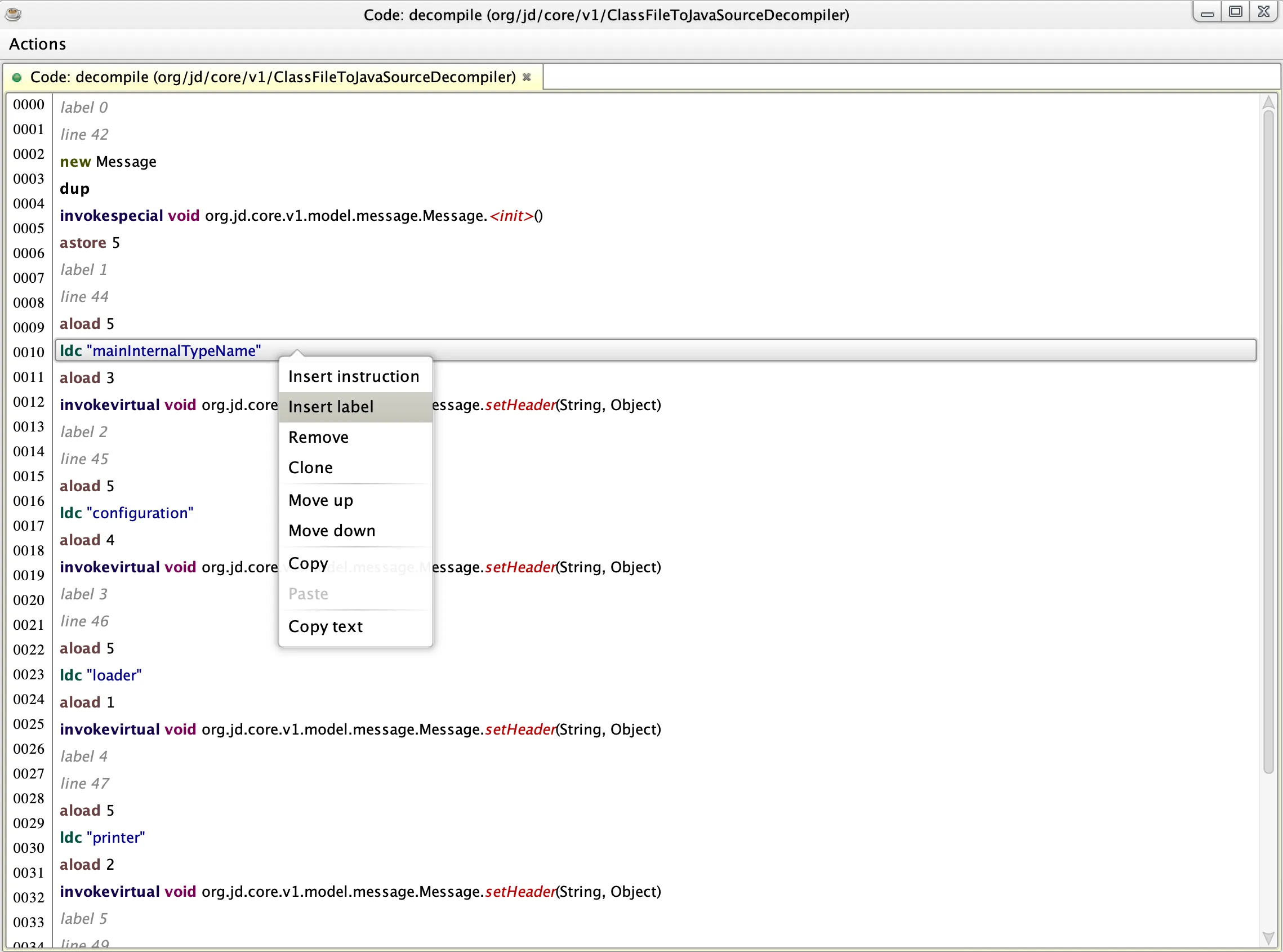
字节码可视化
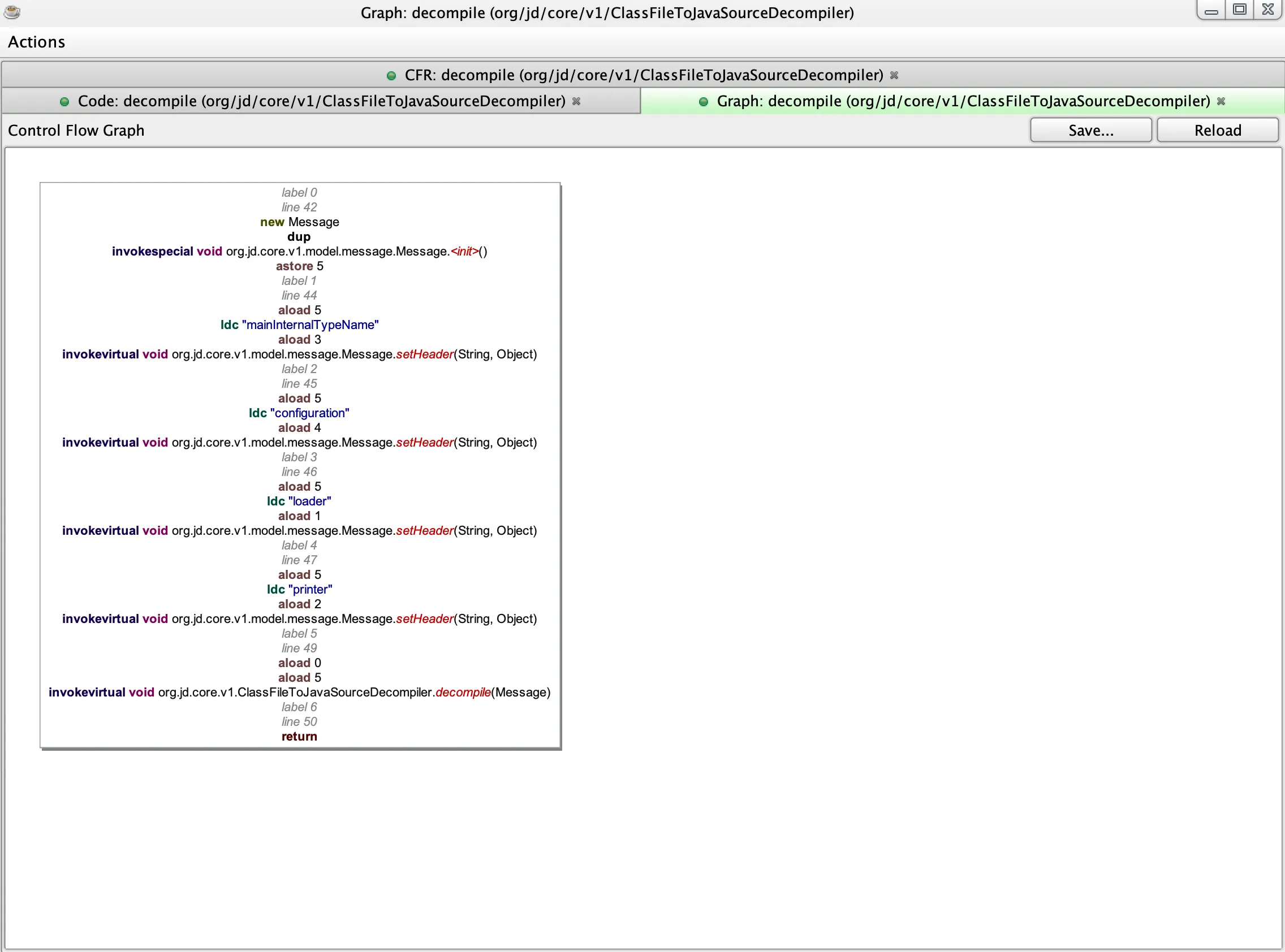
Cafebabe / JByteMod / other比较:
| reJ | JBytedit | JBE | Recaf | JByteMod | Cafebabe | |
|---|---|---|---|---|---|---|
| Edit Instructions | 部分 | 部分 | 部分 | 部分 | Yes | 部分 |
| Edit Fields | Yes | Yes | Yes | Yes | Yes | No |
| Edit Attributes | 部分 | 部分 | 部分 | Yes | Yes | No |
| Edit Try Catch Blocks | Yes | No | Yes | Yes | Yes | No |
| Decompiler(s) | No | No | No | Yes | Yes | Yes |
| Analytical Decompiler | No | No | No | No | Yes | Yes |
| Colored Syntax | No | Yes | 部分 | Yes | Yes | Yes |
| Labels | Yes | Yes | No | Yes | Yes | Yes |
| Multilingual support | No | No | No | Yes | Yes | Yes |
| LDC Search | 部分 | Yes | No | Yes | Yes | No |
| Instruction Search | 部分 | No | No | Yes | Yes | No |
| Regex Search | No | No | No | Yes | Yes | No |
| Class Search | No | No | No | Yes | No | No |
| In-Editor Search | No | No | No | No | Yes | No |
| In-Editor Help | Yes | No | No | unknown | Yes | Yes |
| Frame Regeneration | No | No | No | Yes | Yes | Yes |
| Automatic Frame Regeneration (no libraries) | No | No | No | No | No | Yes |
| Control Flow Graph | No | No | No | No | Yes | Yes |
| Java 8 Support | No | 部分 | No | No | Yes | Yes |
| Java 11 Support | No | No | No | Yes | Yes | Yes |
| Java 12 Support | No | No | No | Yes | Yes | Yes |
| Obfuscation Analysis | No | No | No | No | Yes | No |
| Live Code Manipulation | No | No | No | Yes | Yes | No |
Github:https://github.com/GraxCode/Cafebabe/
版本下载:https://github.com/GraxCode/Cafebabe/releases
JByteMod
JByteMod和Cafebabe都是同一个作者开发的,JByteMod在Cafebabe基础上做了非常多的改进,支持反编译、字节码编辑、可视化分析、Agent注入等。
反编译
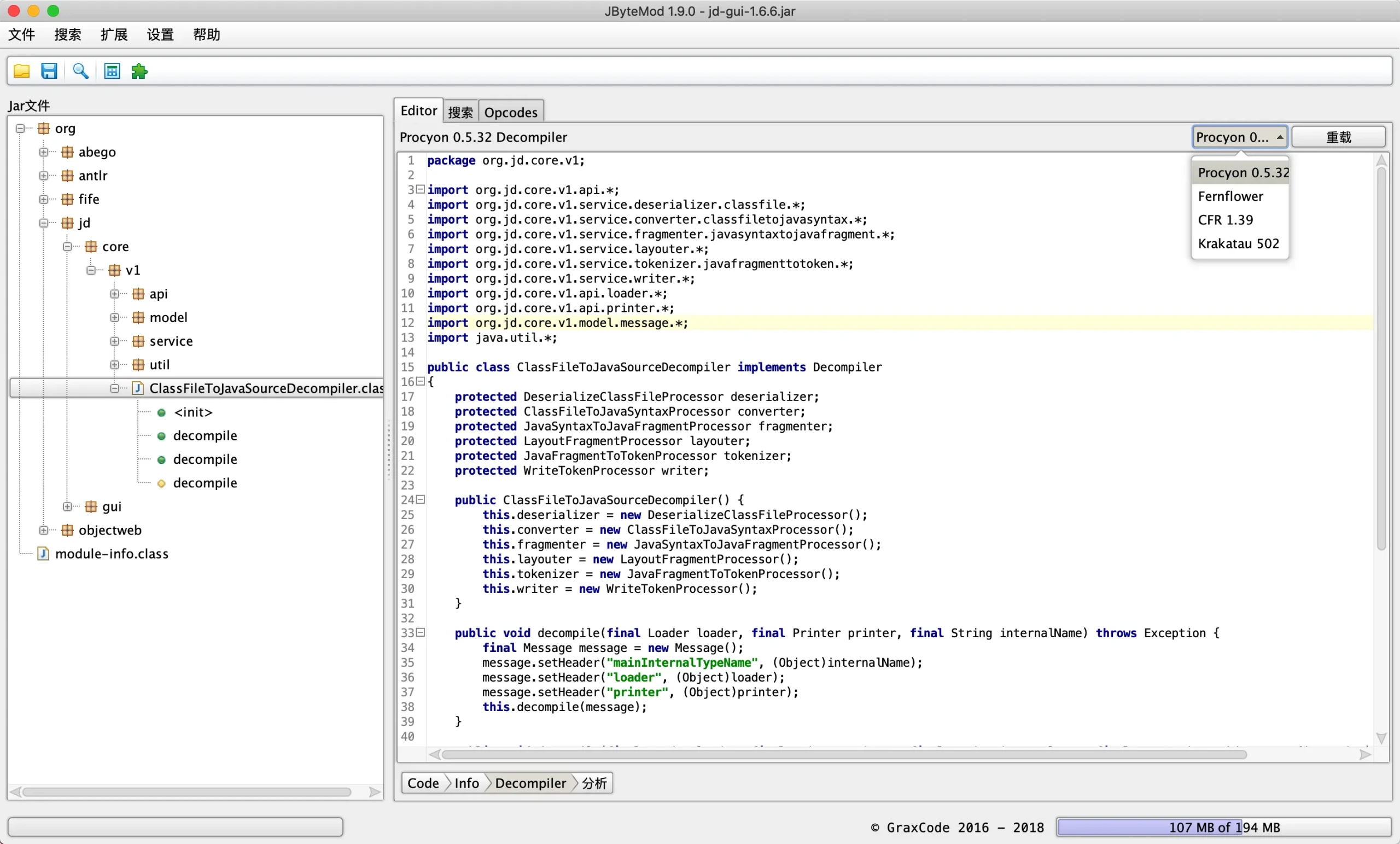
字节码编辑
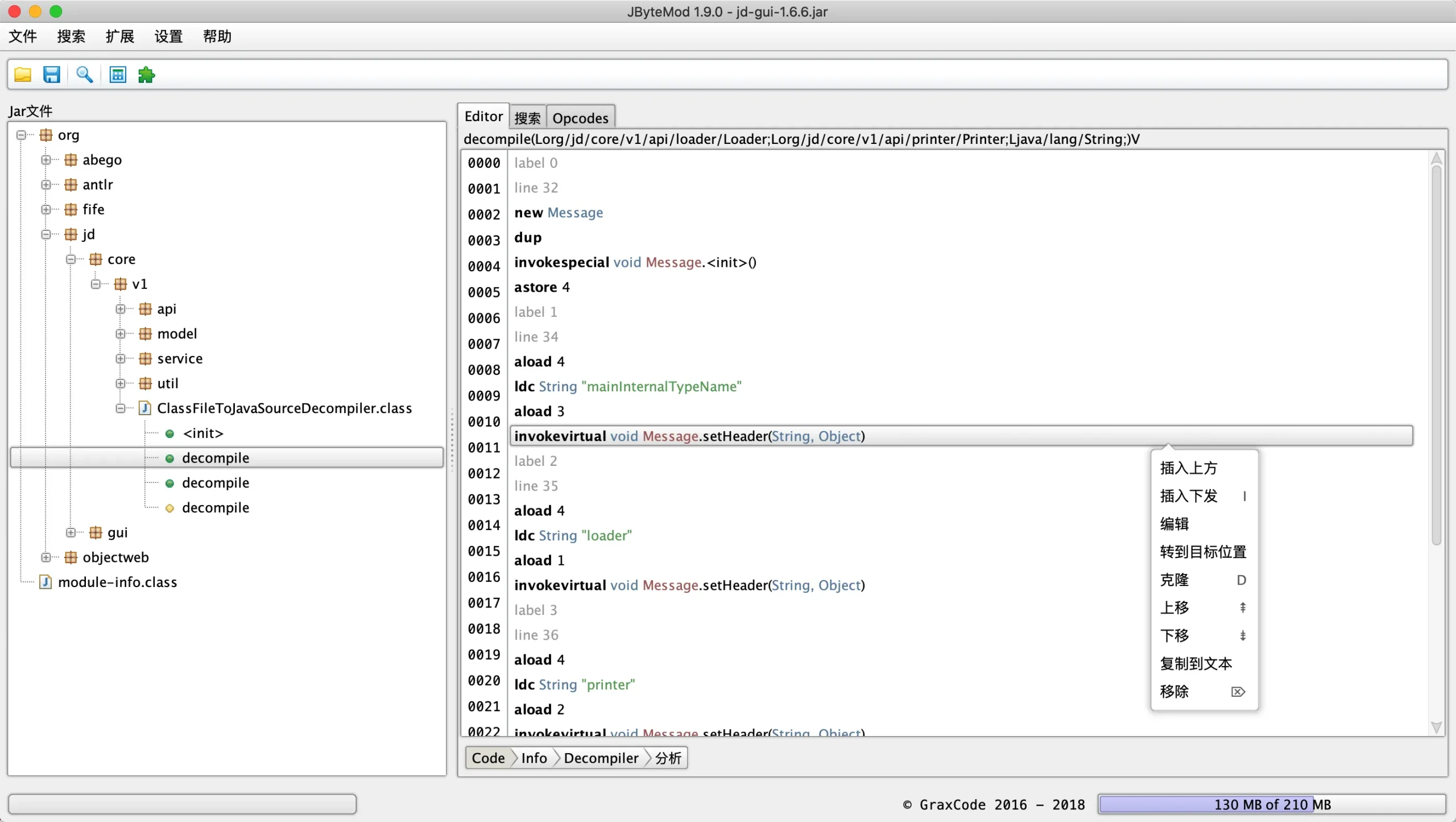
字节码分析
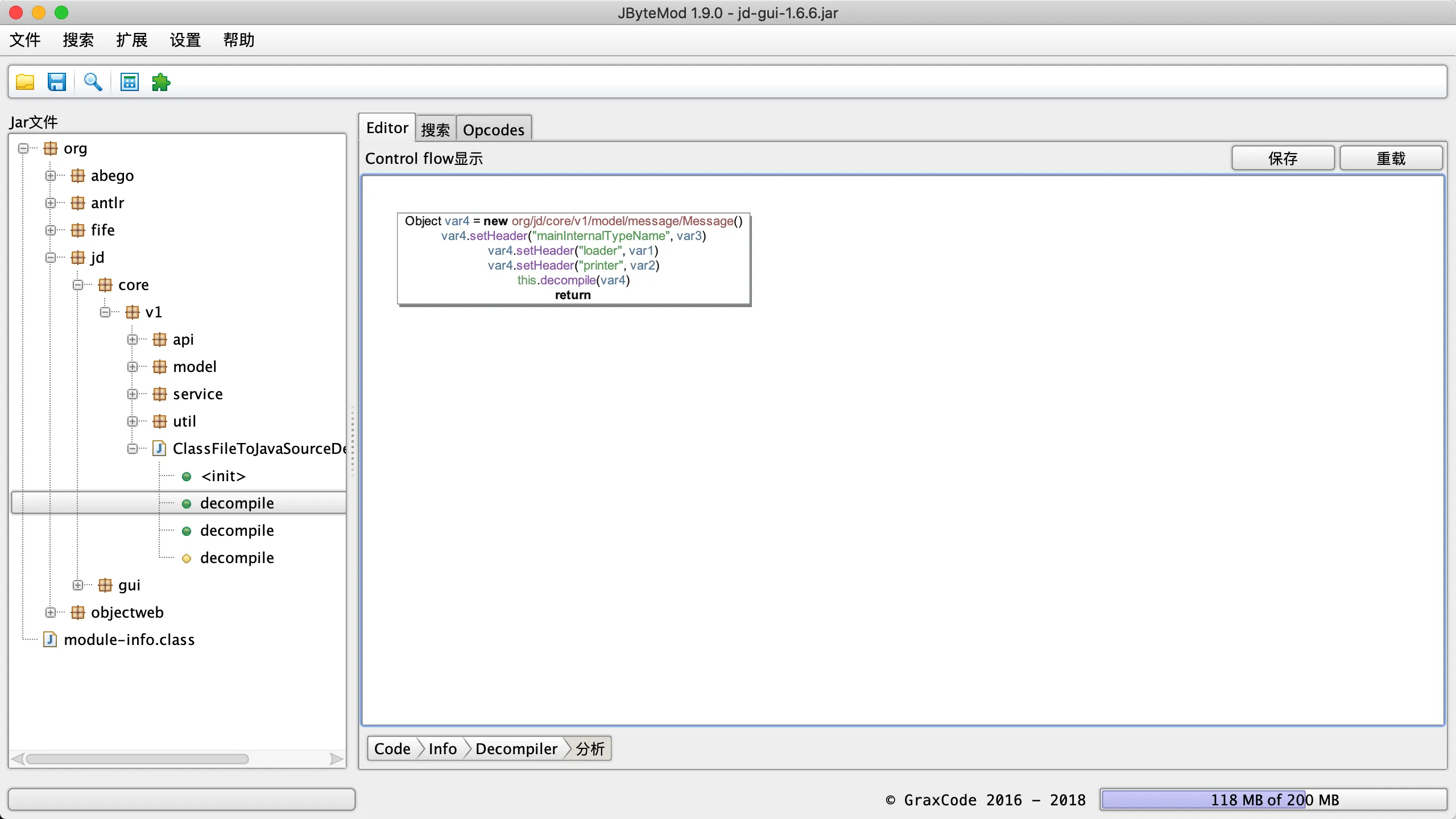
方法信息编辑
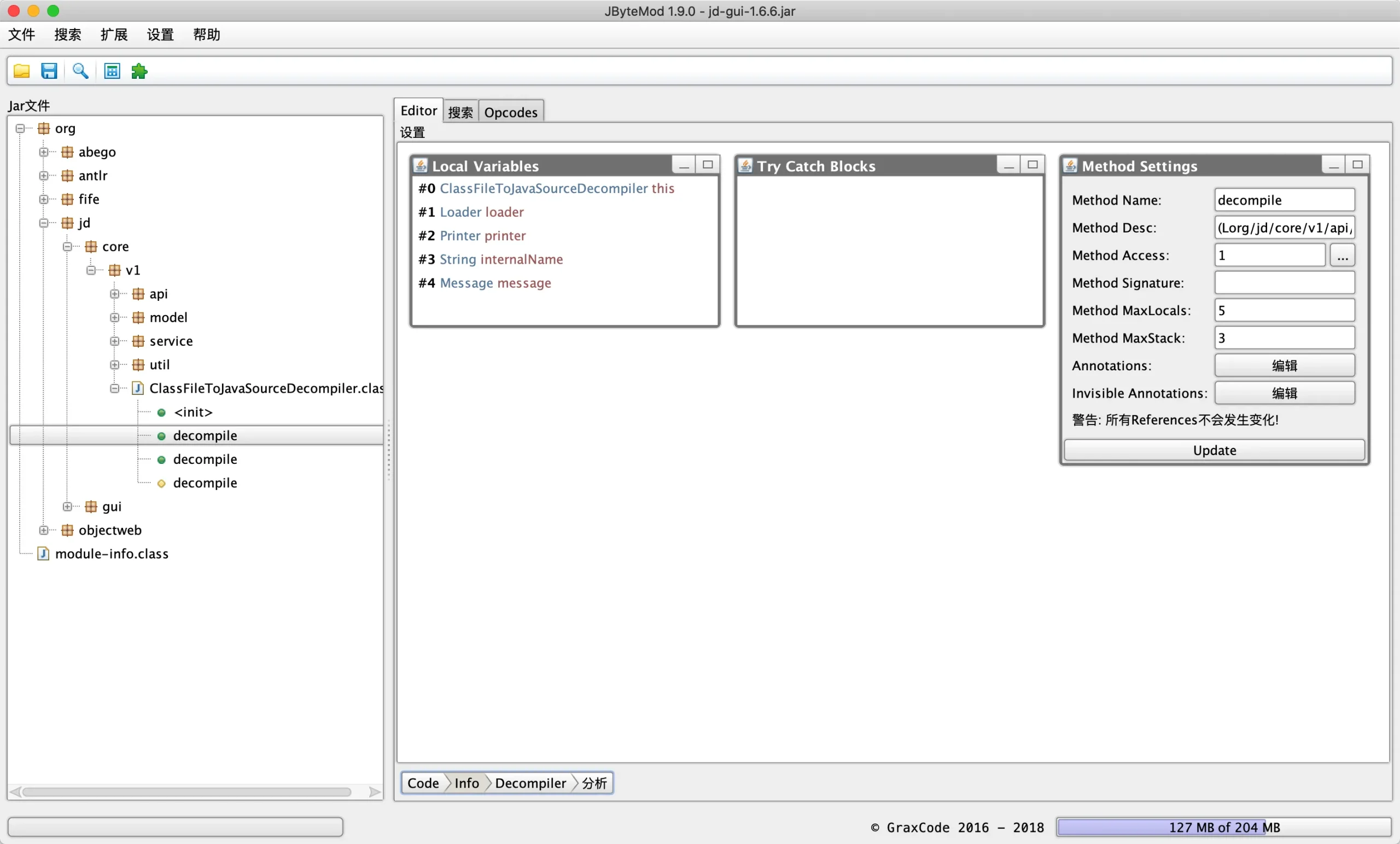
方法添加/编辑
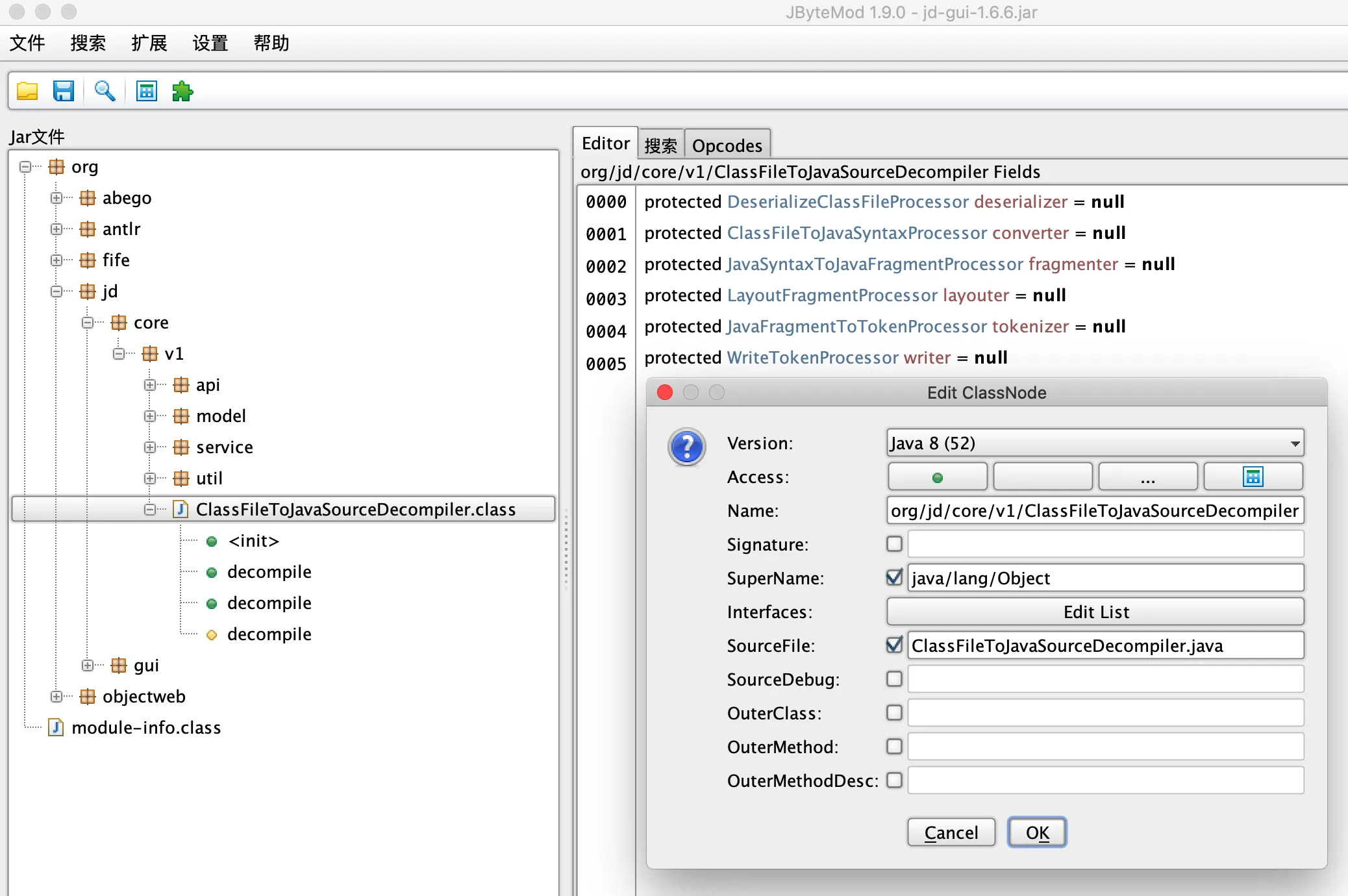
Github:https://github.com/GraxCode/JByteMod-Beta
版本下载:https://github.com/GraxCode/JByteMod-Beta/releases
转载请注明出处及链接