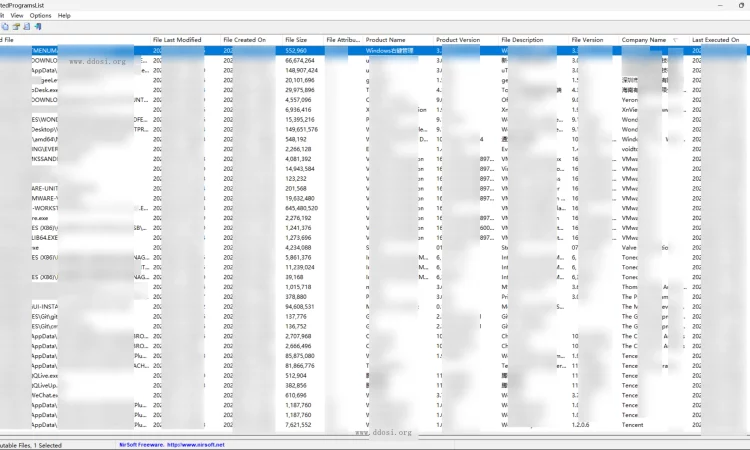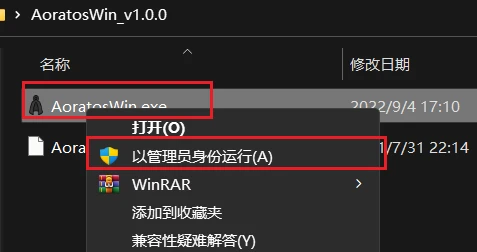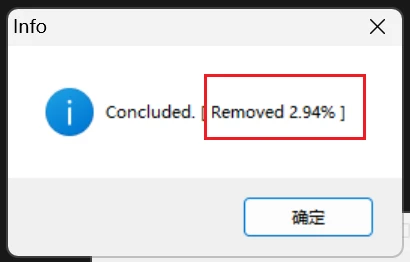目录导航
AoratosWin简介
AoratosWin 是一个可以删除 Windows 操作系统上执行过的应用程序痕迹的工具,可以使用 Nirsoft 的 ExecutedProgramList 等工具轻松列出这些痕迹。
支持的操作系统(已测试)
- Windows 7(x86、x64)
- Windows 8(x86、x64)
- Windows 8.1(x86、x64)
- Windows 10(x86、x64)
- Windows 11 (x64)
最低系统要求:
- .NET 框架 4.0
AoratosWin下载地址
①GitHub:
AoratosWin_v1.0.0.zip
②云中转网盘:
yunzhongzhuan.com/#sharefile=9wmQf1Xv_94968
解压密码:www.ddosi.org
AoratosWin使用方法
第一步是查看当前存在哪些软件运行痕迹.
①下载ExecutedProgramList
官网地址:
nirsoft.net/utils/executed_programs_list.html
下载地址:
nirsoft.net/utils/executedprogramslist.zip
云中转网盘下载:
executedprogramslist
解压密码:www.ddosi.org
②运行ExecutedProgramsList.exe
让我们来看看有多少痕迹:
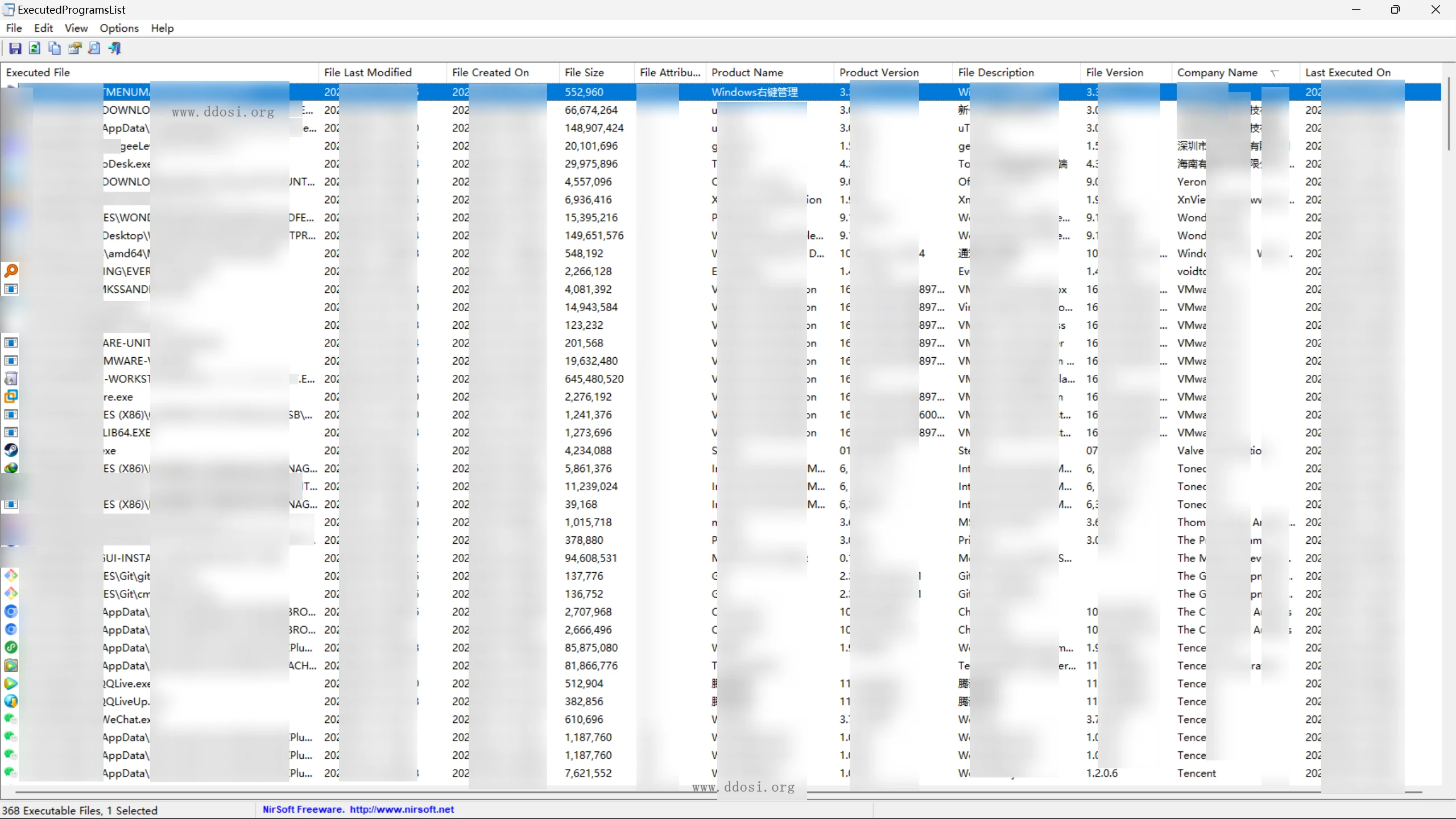
③运行AoratosWin.exe
右键-以管理员身份运行
④再次运行ExecutedProgramsList.exe
看看清除了多少使用痕迹:
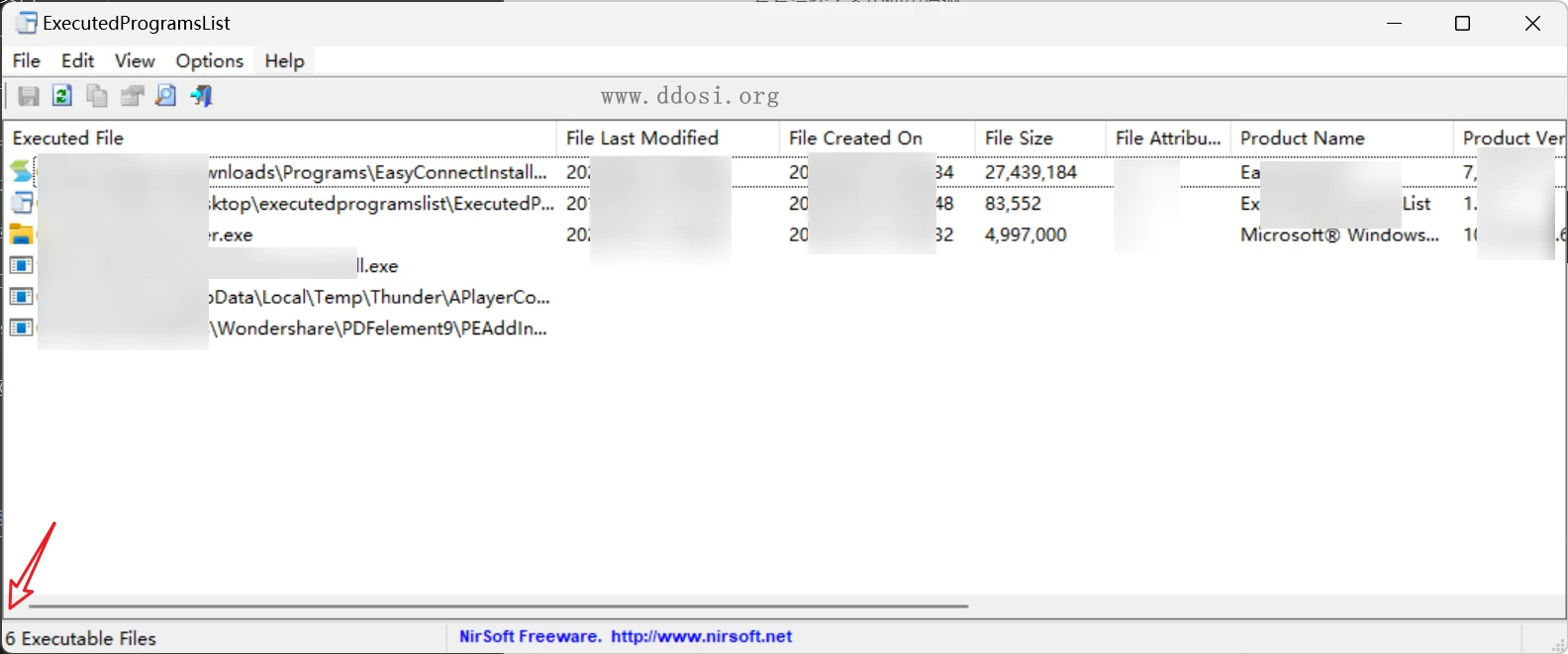
免责声明
与此工具相关的任何操作和/或活动均由您自行负责。
项目地址:
GitHub:
https://github.com/PinoyWH1Z/AoratosWin
转载请注明出处及链接